The sad truth of digital advertising is that 97% of online shoppers leave a site without making a purchase.
But remarketing brings them back.
It’s also a powerful tool to maximize conversion rates.
Google Ads offers one of the most effective remarketing solutions, allowing companies to create dynamic remarketing campaigns tailored to user behavior.
With tools like dynamic retargeting and audience lists, Google Ads provides precise targeting, reaching users on the Google Display Network, search ads, and even video campaigns.
We’ll discuss all that – and more – in a second.
In this article, we’ll cover best practices to refine your remarketing efforts, whether you're building remarketing lists, setting frequency caps, or leveraging key metrics to improve campaign performance.
Keep reading to learn new strategies that turn remarketing into a high-conversion powerhouse for your advertising goals.
P.S. Ready to level up your remarketing strategy?
Book a call with inBeat Agency to discover tailored solutions that drive conversions and reconnect with high-intent users. Let’s transform your audience insights into powerful remarketing results.
TL;DR:
Remarketing Overview: Targets users who interacted with your site but didn’t convert, using tailored ads to re-engage them across Google’s ad networks.
Key Benefits:
- Boosts conversion rates (e.g., eCommerce sees up to 150% increase).
- Improves brand recall with repeated exposure.
- Offers cost-effective advertising with higher ROI and click-through rates.
Remarketing vs. Retargeting:
- Remarketing focuses on re-engaging existing leads and customers via email lists.
- Retargeting uses ads to capture new leads based on specific online behaviors.
Setup Best Practices:
- Build and segment remarketing lists using Google’s Audience Manager.
- Implement remarketing tags on all site pages.
- Use dynamic and video remarketing for personalized engagement.
Ad Optimization Tips:
- Tailor ad creative and messaging to audience segments.
- Use frequency capping to prevent ad fatigue.
- Implement exclusion lists to avoid showing ads to recent converters.
Measuring Success:
- Track KPIs like click-through rate (CTR), conversion rate, cost per conversion, and ROAS.
- Use A/B testing to optimize ad visuals, messaging, and bidding strategies.
Challenges & Solutions:
- Combat ad fatigue by refreshing creatives and integrating influencer marketing.
- Address privacy concerns by complying with GDPR/CCPA.
- Manage budget constraints with precise targeting and automatic bidding.
Maximizing ROI:
- Continuously optimize campaigns using performance data.
- Leverage audience segmentation and personalized ads.
- Partner with experts like inBeat Agency for tailored solutions to enhance your strategy.
What Is Remarketing?
Remarketing targets specific audience lists based on user behavior, aiming to re-engage potential customers who’ve shown interest but left without purchasing.
By tracking codes from platforms like Google Ads, businesses can display ads to users across multiple channels.
That way, you can refine your marketing strategy for higher impact in key customer journeys.
Let’s see the exact benefits for businesses:
- Increased conversion rates: You’re targeting individuals who have already shown interest in your products very precisely. Basically, remarketing campaigns are specifically tailored to increase the likelihood of converting previous visitors. For instance, eCommerce businesses see a nearly 150% increase in conversions when using display remarketing campaigns.
- Improved brand recall: Repeated exposure through remarketing ads keeps a brand top-of-mind, increasing the likelihood of future engagement. Studies show that 26% of users return to a site after being retargeted.
- Cost-effective advertising: Remarketing often yields a higher return on investment, with retargeted ads having a click-through rate (CTR) ten times higher than standard display ads.
- Personalized user experience: Dynamic remarketing displays ads featuring products or services users previously viewed, enhancing relevance and engagement. For instance, Sierra Trading Post saw a 400% conversion boost after implementing dynamic remarketing.
- Competitive advantage: Approximately 10% of businesses use remarketing to target competitors' customers, allowing them to capture market share by appealing to users already interested in similar products.
Difference Between Remarketing and Retargeting
Remarketing and retargeting are sometimes used interchangeably, but they employ different digital advertising strategies.

- Remarketing: Focuses on re-engaging existing leads and current customers who are inactive. Basically, those people who are already on your list of users. It involves using customer lists, email marketing, and Google Ads Remarketing to reach users across a wide range of channels. It's about reconnecting with people already in your database to drive conversions.
- Retargeting: Uses ads to new users and new leads based on their previous interactions, like viewing specific products or abandoning a shopping cart. This can involve dynamic retargeting, display ads, and audience-type segmentation on Google Display Network or search network. Retargeting aims at engaging prospective customers based on user preferences and actions taken on your site.
Remarketing vs. Retargeting: The TL;DR
Remarketing is focused more on nurturing current leads and customers to turn them into loyal customers.
Retargeting captures prospective/ new leads in various customer journey stages.
Besides, remarketing typically uses data sources like email lists, while retargeting relies on mouse movement, traffic source, or cart abandonment insights to create audience lists.
How to Set Up Remarketing in Google Ads
Setting up remarketing in Google Ads allows you to align your advertising strategy with your marketing objectives.
Here’s how to set it up:
1. Build Your Remarketing List
In the Google Ads dashboard, go to “Audience Manager” and create custom segments.
For instance, set up a list of users who viewed product pages without converting.
If 1,000 users land on your product page monthly but only 5% convert, a remarketing list for non-converting visitors can drive follow-up engagement.
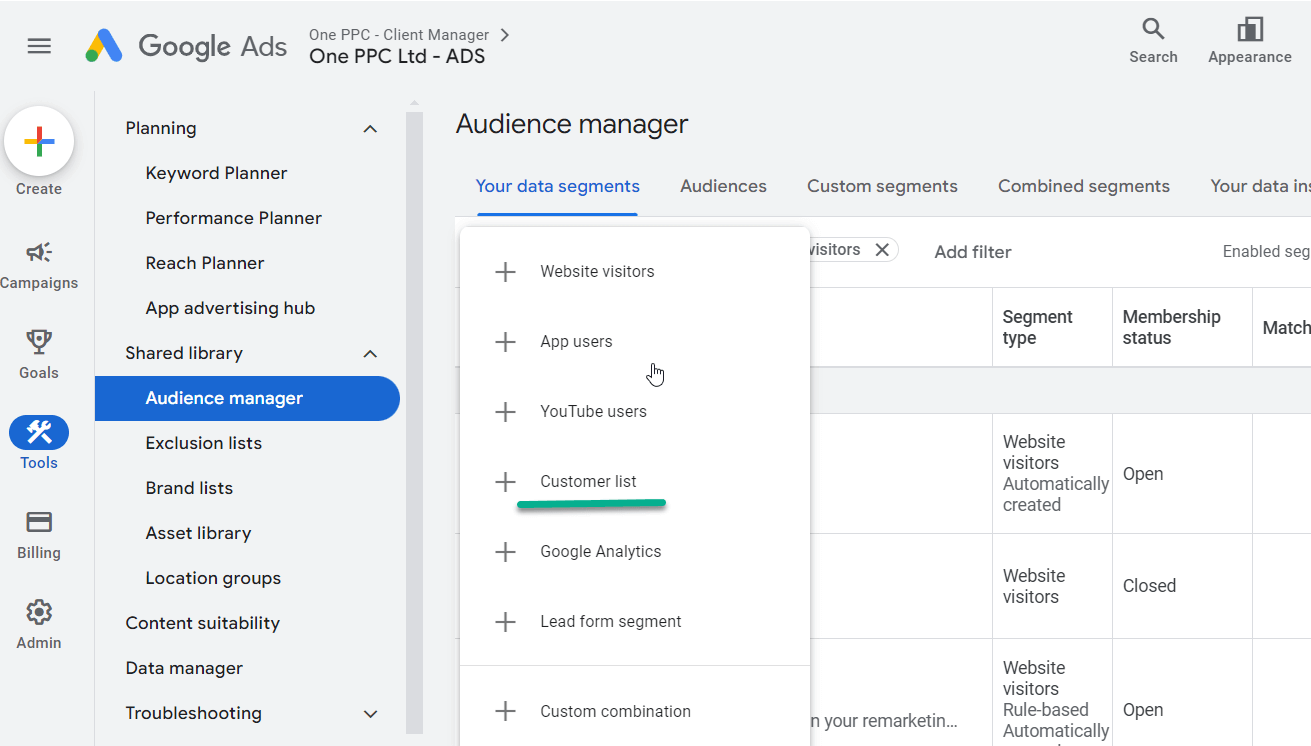
2. Implement the Google Ads Remarketing Tag
This tag, found in your account’s “Shared Library” under “Audience Sources,” enables tracking.
Place it in the global site tag (gtag.js) across every page.
Example: If your conversion rate improves by even 1% with retargeted ads, the ROI can be substantial.
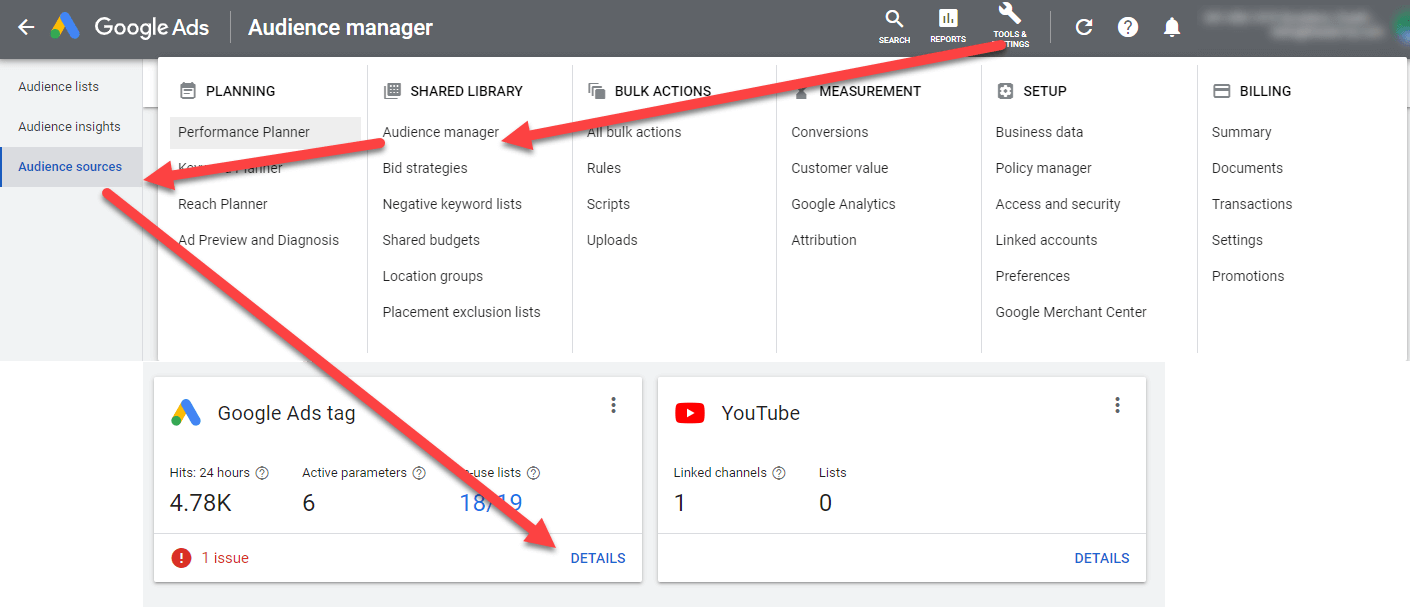
3. Configure Audience Targeting Settings
Tailor your targeting to engage high-intent users.
Set a 30-day lookback window for users who added items to their cart but didn’t purchase.
For broader exposure, choose “similar audiences” to expand beyond those who visited your site.
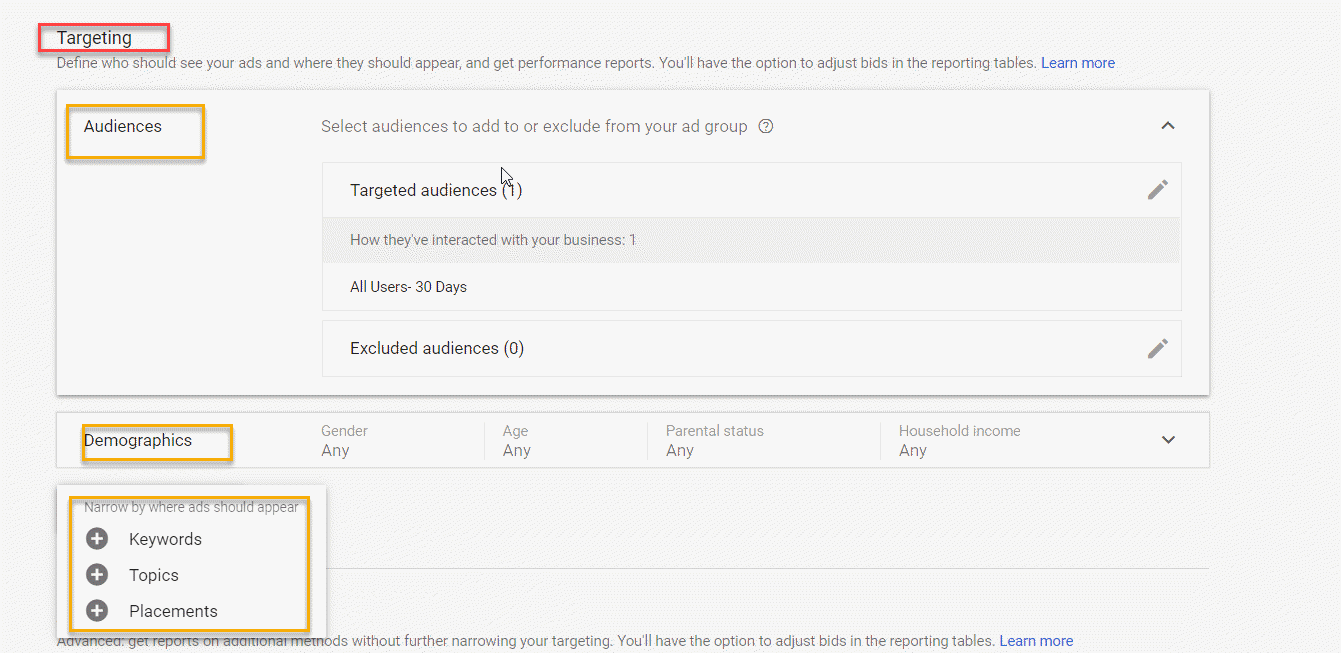
Insider tip: We recommend testing shorter lookback windows (7-14 days) on high-intent pages.
If you’re retargeting users who nearly converted, a tighter timeframe keeps your ad top-of-mind while avoiding “ad fatigue.” You’ll reach these high-value users when interest is fresh, maximizing your click-through rates.
Best Practices for Effective Remarketing
1. Segment Your Audience
Creating tailored audience lists based on user behavior for Google Ads remarketing is a strategy that optimizes the precision of your campaigns.
Use tools like Google Ads' Audience Manager to segment audiences based on specific interactions they've had with your website or app.
For instance, you can create segments for users who visited certain pages but didn’t make a purchase or for those who added items to their shopping cart but didn’t complete the transaction.
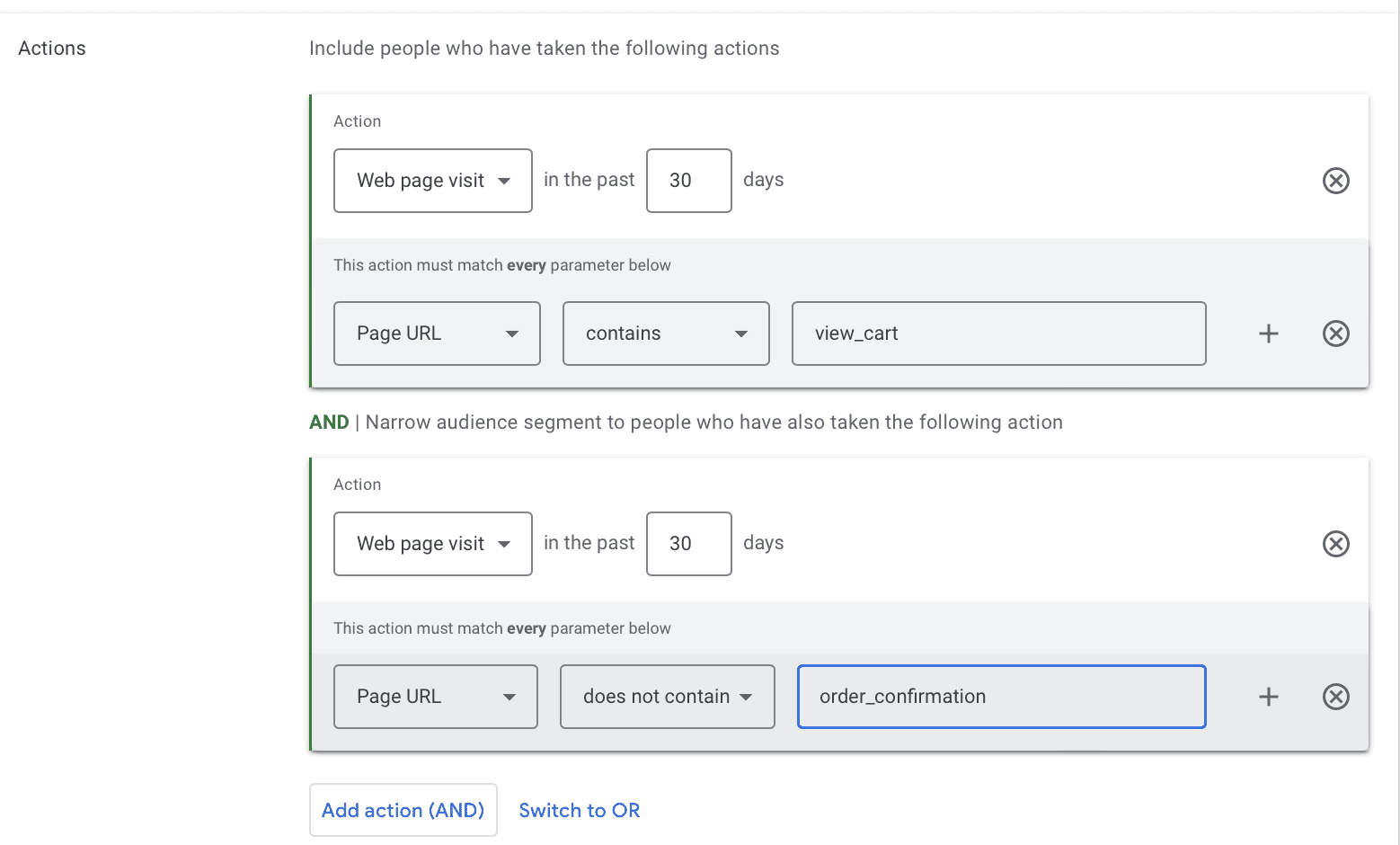
Additionally, leveraging data from Google Analytics allows for even deeper segmentation, such as targeting users based on demographic details or past purchasing behaviors.
This method ensures that your remarketing ads are served to individuals who are most likely to be responsive, increasing the efficiency and effectiveness of your campaigns.
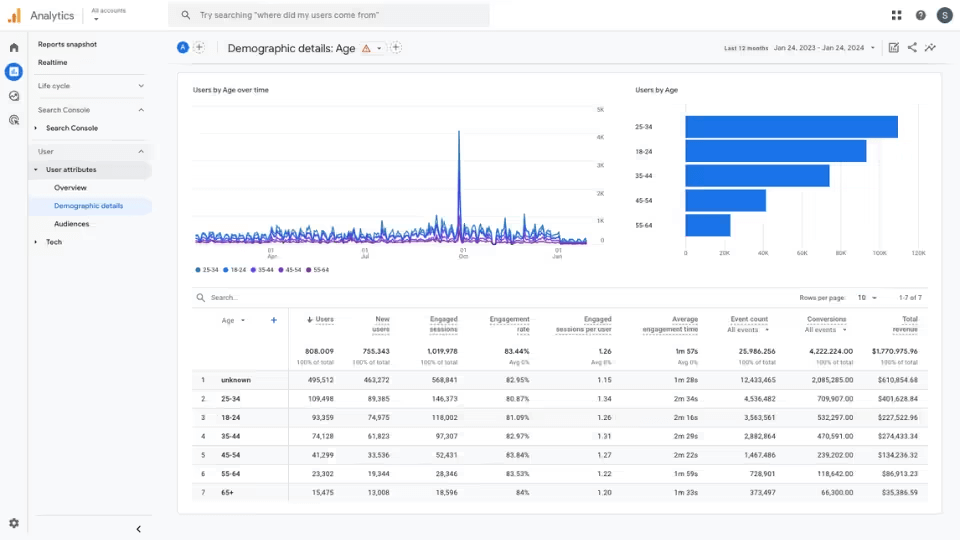
2. Choose the Right Types of Remarketing with Google Ads
Choosing the right types of remarketing strategies boosts conversions by targeting specific user behaviors effectively:
Standard Remarketing
Targets users who have visited your website, reminding them about your brand across various Google Display Network sites.

Dynamic Remarketing
Tailors ads to include specific products or services that users viewed on your site, increasing relevance and engagement.
This strategy is particularly effective for eCommerce businesses aiming to re-engage cart abandoners by showcasing the exact product they left behind.
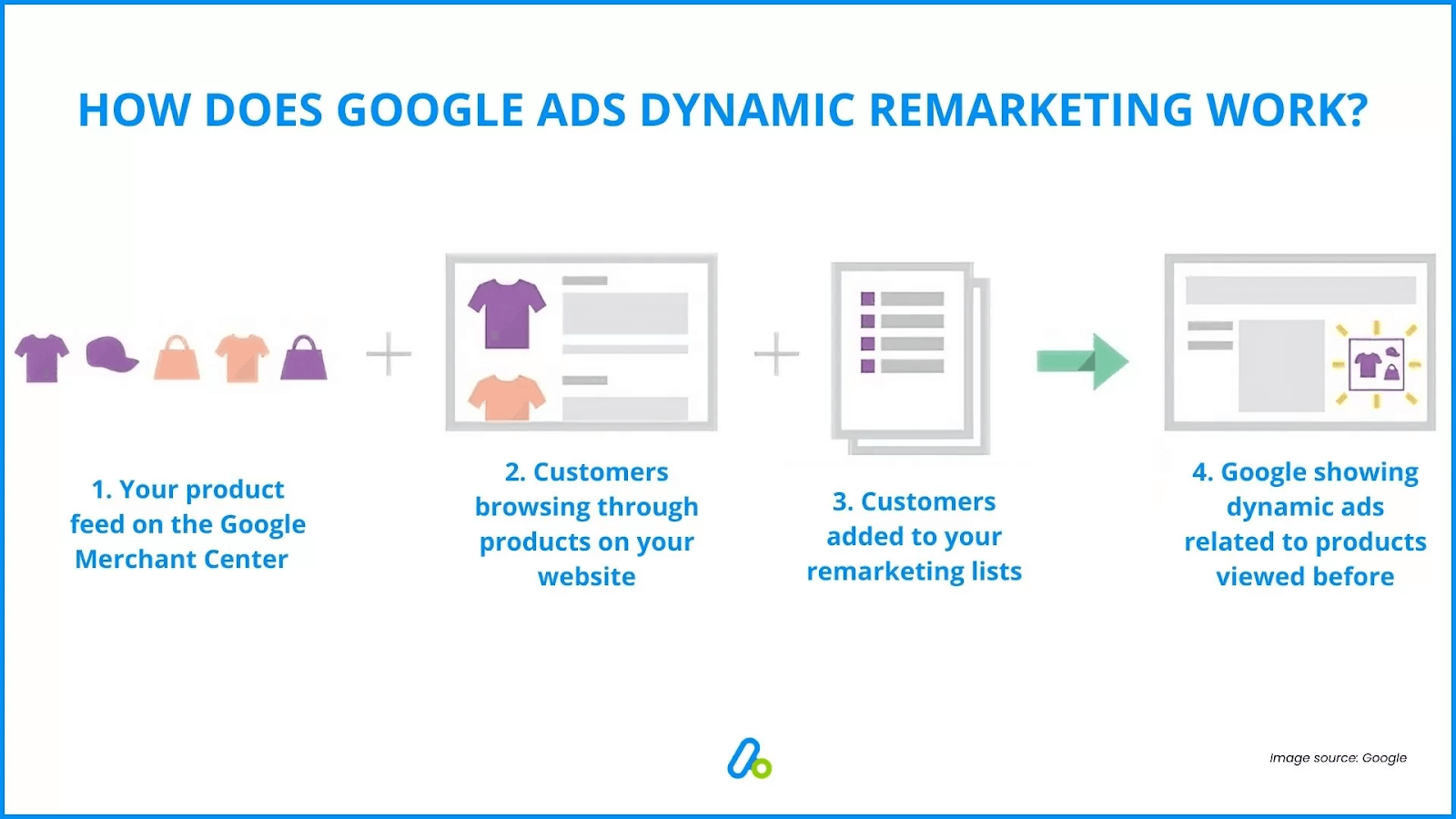
Video Remarketing
Google Ads video remarketing allows advertisers to re-engage users who have previously interacted with their YouTube videos or channels.
By targeting these users with tailored video ads, businesses can reinforce their message and encourage further engagement.
Let’s think of some examples of YouTube video remarketing.
Scenario 1: A fitness brand uploads a workout tutorial on YouTube. Users who watch this video are added to a remarketing list.
- Remarketing strategy: The brand creates ads promoting a premium workout program and targets them at users who viewed the initial tutorial, encouraging them to upgrade.
Scenario 2: A tech company has a YouTube channel with numerous subscribers.
- Remarketing strategy: The company launches a new gadget and runs ads specifically aimed at their subscribers, leveraging their existing interest to boost sales.
Scenario 3: A travel agency's YouTube channel receives visits from users exploring travel destinations.
- Remarketing strategy: The agency displays ads featuring special travel packages to these users, enticing them to book a trip.
Remarketing Lists for Search Ads (RLSA)
Ads appear on Google Search to users who previously visited, reaching high-intent audiences based on specific searches and improving click-through rates.

3. Set Your Ad Creative and Messaging
Crafting tailored ad creative and messaging for each audience segment is critical to driving conversions.
Your ad copy and visuals must align closely with the preferences and actions of each targeted segment.
For example, our agency's campaign for Hurom, featuring Nick Bosa, utilized Performance Max Campaigns (PMAX) as part of our remarketing strategy.
We designed ads that highlighted the collaboration, capitalizing on Nick Bosa’s endorsement to drive relevance and appeal.
The result was a notable 2.5x increase in Return on Ad Spend (ROAS), illustrating the effectiveness of well-tailored ad creatives in the remarketing asset group.

This success highlights the power of targeted messaging that resonates with prospective customers at different journey stages.
Whether you’re focusing on dynamic remarketing or standard display campaigns, crafting ad creative that directly resonates with each audience type minimizes irrelevant traffic.
That’s how you ensure the campaign's overall performance and deliver stronger ROAS.
4. Do Frequency Capping
Frequency capping prevents user fatigue by limiting ad exposure. This improves both engagement and cost efficiency.
With Google Ads, setting a frequency cap can prevent ads from being shown excessively, which leads to irritation rather than conversions.
Pro tip: Ad frequency between 2 to 3 impressions per week strikes the best balance between awareness and action. Anything more risks diminishing returns as users start ignoring repeated ads.
Google also reports improved click-through rates (CTR) with capped frequencies, helping marketers maximize reach without overwhelming the audience.
5. Implement Exclusion Lists
Implementing exclusion lists in Google Ads helps you avoid wasted spend.
That’s because you’re preventing remarketing ads from reaching users who have already converted.
Basically, you should always exclude recent customers from these campaigns to focus your advertising budget on high-intent users still in the buying cycle.
6. Use Custom Combinations
Using custom combinations in Google Ads means more refined targeting because you’re blending multiple remarketing lists.
For example, you can target users who viewed a specific product but did not proceed to checkout while excluding those who have already purchased.
This tailored approach maximizes the relevance of your ads, boosting engagement and conversion rates.
Speaking of maximizing ad relevance, let’s get into another relevant topic:
How to Measure and Optimize Remarketing Campaigns
Even good remarketing campaigns that help you reach all your business goals can be improved.
Trust us; there’s always room for more ROI with the correct optimizations.
Here’s how that works.
1. Track the Right Key Performance Indicators
To assess the impact of your Google Ads remarketing campaigns, track KPIs that offer insights into user engagement and conversion effectiveness:
- Click-through rate (CTR): Measures how often users engage with your remarketing ads relative to views. A strong CTR indicates high ad relevance and engagement within your audience lists.
- Pro tip: Try the CTR Calculator on inBeat.co to quickly estimate your click-through rate for influencer campaigns.

- Conversion rate: Tracks the percentage of users who complete desired actions, such as purchases or sign-ups, after interacting with your ads. This metric directly reflects your remarketing strategy’s effectiveness in driving conversions.
- Cost per conversion: Monitors the efficiency of your ad spend by calculating the average cost incurred per conversion. A lower cost per conversion suggests optimized campaign performance and budget allocation.
- Bounce rate: Provides insight into user experience by measuring how often users exit immediately after clicking an ad. A high bounce rate may indicate the need to refine your ad creative or landing pages.
- Pro tip: Check out the Free Bounce Rate Calculator at inBeat.co to analyze and optimize your website's visitor engagement.
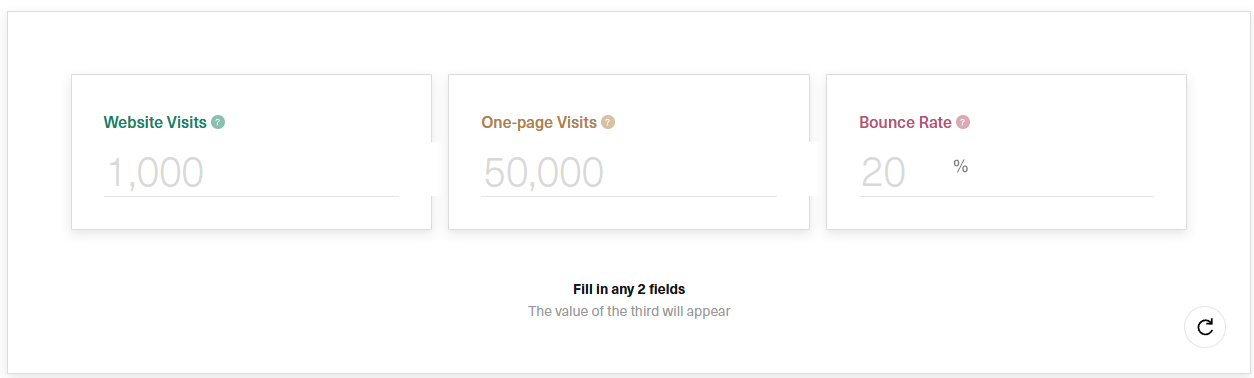
- Return on ad spend (ROAS): Quantifies revenue generated for each dollar spent, helping evaluate whether your campaign aligns with business goals and advertising budget.
- Pro tip: Quickly estimate your ad performance with inBeat.co’s ROAS calculator to see if your campaigns are worth the spend.
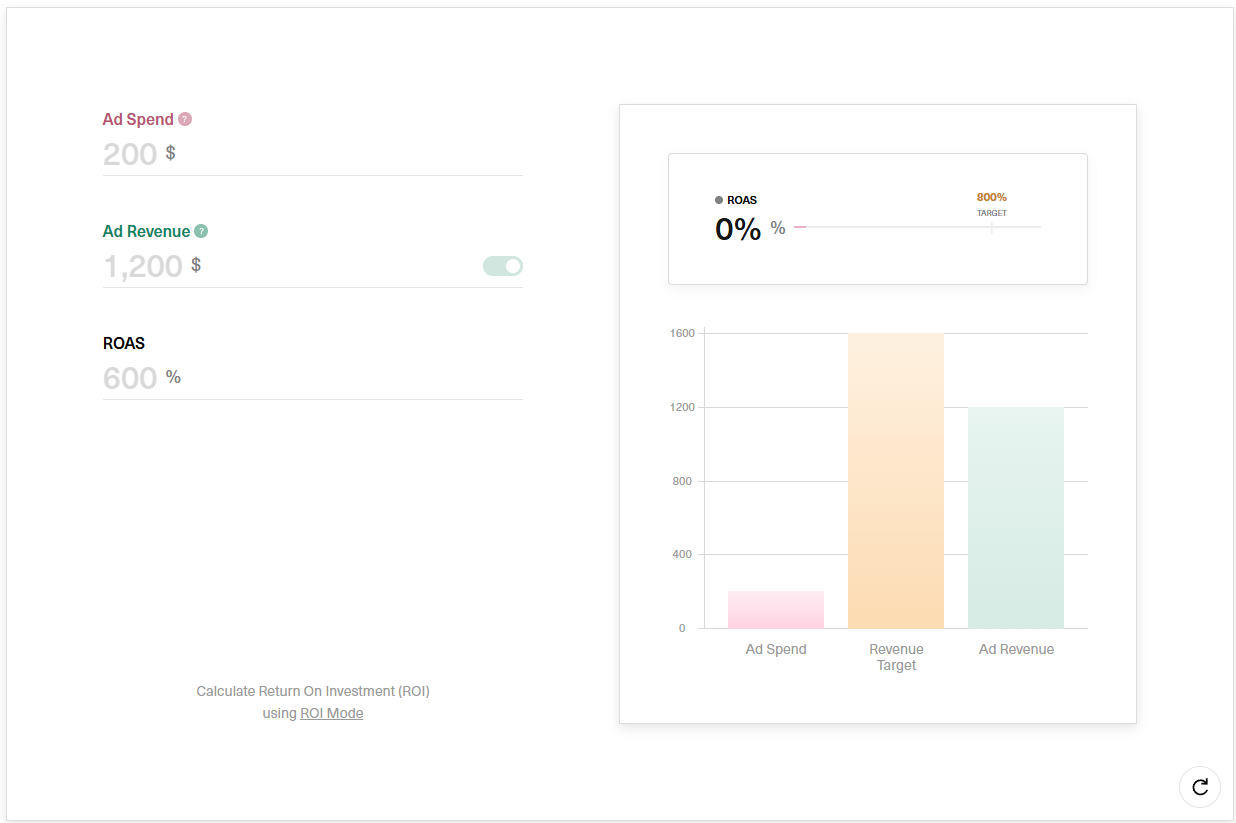
And another pro tip: At our agency, we find that segmenting conversion data by device and time of day offers deeper insights.
You can identify patterns that show when and where users are most likely to convert, allowing you to allocate your budget more effectively and boost your campaign's overall efficiency.
2. A/B Testing
Implementing A/B testing in your Google Ads remarketing campaigns allows for data-driven optimization of ad creatives and strategies.
Consider the following approaches:
- Ad copy variations: Test different headlines and calls to action to determine which resonates best with your audience. For instance, compare "Shop Now" versus "Discover Your Perfect Fit" to see which drives higher click-through rates.
- Visual elements: Experiment with various images or videos to assess their impact on engagement. A/B testing different visuals can reveal preferences that lead to improved user experience and increased conversions.
- Audience segmentation: Create separate remarketing lists for distinct user behaviors, such as cart abandoners versus product page viewers. Tailor ads to each segment to enhance relevance and effectiveness.
- Bidding strategies: Test manual bidding against automatic bidding strategies to identify which yields a better return on ad spend. Adjust bids based on performance data to maximize conversions.
Pro tip: We've observed that incorporating urgency and exclusivity into one variant of your A/B tests consistently improves engagement. You should consider framing limited-time offers or exclusive deals in one set of your ads to gauge their impact on conversion rates compared to your standard messaging.
3. Analyzing Performance Data
Analyzing performance data is crucial for optimizing your Google Ads remarketing campaigns.
Here’s how you can leverage insights to refine your strategies:
- Conversion rates and costs: Understand the effectiveness of your ads by monitoring conversion rates. A higher conversion rate indicates that your ads are successfully persuading users to take desired actions. Also, keep an eye on the median costs associated with these conversions in your industry. The point is to ensure you are spending efficiently. In 2023, B2B companies saw a median conversion rate of 2.91%, while B2C companies achieved 5.59%.
- Product performance: Dive deep into product performance by analyzing key metrics such as clicks, impressions, cost, and conversion rates. Adjust your strategy based on which products are performing best and where adjustments are needed. This data can guide you in fine-tuning your ad spend and targeting to maximize ROI.
Continuous improvement: Continually monitor and adjust your campaigns based on real-time data. Regularly updating your strategy based on performance analytics can lead to improved campaign effectiveness and better allocation of your advertising budget.
Pro tip: We use segmented conversion rate analysis to tweak our bids and ad creatives dynamically. You should explore segmenting your data by product type or user behavior to identify which areas are underperforming and adjust your strategies to directly address these insights, too.
Common Google Ads Challenges and How to Overcome Them
Overcoming challenges in Google Ads remarketing is key to achieving consistent results.
Here’s how to tackle common issues effectively:
- Ad fatigue: Regularly refresh your ads to prevent audience burnout. Integrate influencer marketing to add variety and authenticity to your messaging. Collaborations with influencers can expand your reach and renew audience interest, enhancing click-through rates and engagement with fresh, engaging ad content.
- Privacy concerns: Ensure strict compliance with data protection regulations like GDPR and CCPA. Implement privacy-conscious tracking codes and prioritize user consent. Use custom combinations to refine your targeting without relying on sensitive personal data. Ensure your remarketing efforts align with regulatory standards and protect user trust. Keep in mind that some users may also use VPNs to protect their privacy or mask their location, which can influence how effectively remarketing audiences are identified and tracked.
- Budget constraints: Efficiently allocate resources by leveraging influencer partnerships, which can be cost-effective and drive quality traffic. Use an automatic bidding strategy to maximize your ROI and target high-intent users. But, use manual bidding at least once in a while to optimize your efforts. The point is to ensure every dollar in your advertising budget contributes to measurable conversions and improved campaign performance.
Pro tip: Connecting brands with the right influencers is what we do best. If you're seeking to integrate influencer marketing into your Google Ads campaigns, we can help you identify and partner with influencers who align with your brand values and audience.
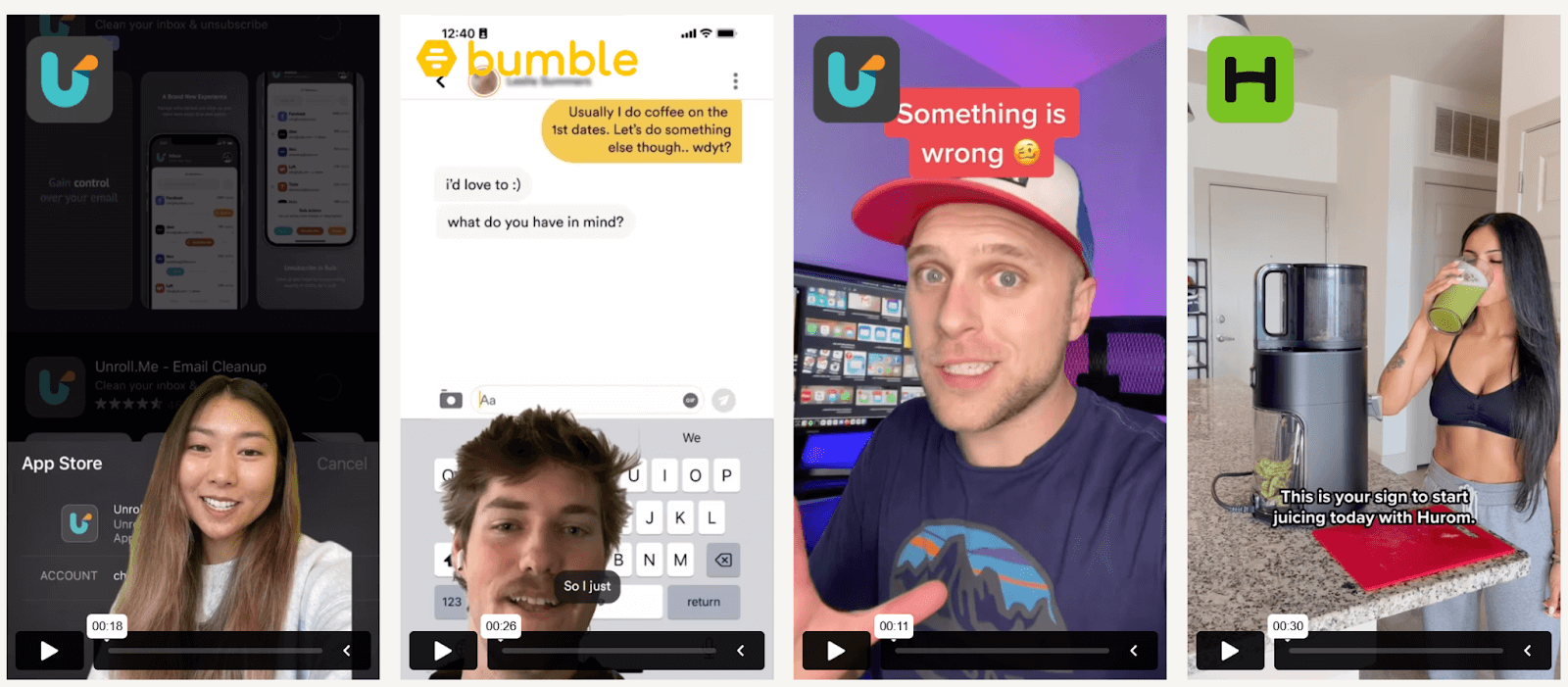
This collaboration can scale your ad campaigns and engage your target market effectively.
Maximizing Returns: Best Practices for Effective Remarketing with Google Ads
Remarketing with Google Ads enhances your ability to reconnect with current leads or inactive customers.
This strategy uses targeted ads to increase conversions by drawing previous visitors back to your site. You’ll get increased conversions and more effective ad spending, which means higher ROI.
To leverage the full potential of remarketing, it’s imperative to follow the best practices we discussed here.
This includes continuously refreshing your ads to combat ad fatigue, ensuring compliance with privacy laws, and effectively using your budget to target the most promising prospects, possibly integrating influencer marketing for greater impact.
These strategies help maintain user engagement and drive substantial improvements in campaign performance.
Remember: inBeat Agency's paid media solutions are tailored to optimize your remarketing strategies, leveraging precision targeting and innovative ad creatives that resonate with your audience.
Discover how our expertise can boost your conversions and enhance your marketing ROI — contact inBeat Agency today and take your digital advertising to the next level.
Frequently Asked Questions
Can you do remarketing with Google Ads?
Yes, Google Ads supports remarketing, allowing advertisers to reconnect with individuals who previously interacted with their website or mobile app. This is achieved by displaying targeted ads to these past visitors as they browse the web and use apps within the Google Display Network.
How does retargeting work in Google Ads?
Retargeting in Google Ads involves showing ads to users who have previously visited your website. This is done by placing cookies on users' devices when they visit certain pages, which then informs Google Ads to serve specific ads based on the pages they visited.
What is an example of Google remarketing?
An example of Google remarketing is when a user visits a website looking at a specific pair of shoes but leaves without purchasing. Later, while browsing other websites, they see ads for those same shoes, encouraging them to return and complete the purchase.
What two types of remarketing can be used on Google Ads?
Two types of remarketing used on Google Ads are standard remarketing, which shows ads to past visitors as they visit Display Network websites, and dynamic remarketing, which shows personalized ads based on the specific products viewed on your website.
What is the minimum for Google Ads remarketing?
The minimum requirement for Google Ads remarketing is a list of 100 active users or cookies. This ensures that there is enough data for Google Ads to effectively target and maintain user privacy.
How to create a remarketing list in Google Ads?
To create a remarketing list in Google Ads, navigate to the Audience Manager under Shared Library, click on "Audience lists," and then "New audience." From there, you can choose whether to create a list from website visitors, app users, YouTube users, or from customer data.
Is Google remarketing free?
Google remarketing is not free. Costs accrue based on the number of impressions or clicks your ads receive, similar to other types of Google Ads campaigns. You'll need to set a budget for your campaigns and pay for the ad placements.
What are the requirements for Google remarketing?
The primary requirements for Google remarketing include having a Google Ads account, adding the Google remarketing tag to your website to collect cookies from visitors, and ensuring compliance with Google's advertising policies, especially regarding user privacy and data usage.





.svg)
.svg)
.svg)
.svg)


.svg)










