Did you know Google Performance Max (PMax) campaigns can deliver up to 18% more conversions at a similar cost per action?
This makes them a powerful tool if you are looking to expand reach and boost results without using too much of a budget.
However, despite the advantages that PMax offers, many advertisers struggle to use it effectively, which can lead to wasted money, missed opportunities, and lower-than-expected returns.
If you don’t want to face these consequences, read our guide that explores how to maximize your ROI with Performance Max Campaigns.
It covers:
- Brief overview and benefits of Google Performance Max Campaign
- How to Setup a PMax Campaign
- Tips to maximize ROI in these campaigns
P.S.: Want to increase your business’s visibility and drive more conversions? Consider partnering with inBeat Agency. We use data-driven insights to create campaigns that align with your brand and attract high-quality leads. Our measurable strategies ensure that every action delivers impactful growth for your business. Sounds interesting? Schedule a FREE Strategy Call Now!
TL;DR:
Google Performance Max Campaigns: Fully automated, AI-driven campaigns across Google’s ad inventory, including Search, Display, YouTube, Maps, Gmail, and Discover.
Key Benefits:
- Broader reach across multiple ad channels.
- Simplified campaign management with automation.
- Enhanced budget efficiency through smart bidding.
- Flexibility to achieve diverse campaign goals.
- Automated bid adjustments, placement optimization, and asset testing.
Setup Steps:
- Define clear campaign objectives.
- Select “Performance Max” as the campaign type and name it appropriately.
- Choose a bidding strategy like Maximize Conversions or Target ROAS.
- Specify languages and geographic locations.
- Set flexible daily budgets for optimization.
ROI Optimization Tips:
- Use high-quality, diverse creative assets tailored for different ad formats.
- Leverage Audience Signals and Conversion Value Rules for targeted engagement.
- Automate tasks with Google Ads Scripts and Automated Rules.
- Focus on acquiring new customers using Similar Audiences and exclusive offers.
- Analyze search term data to refine keyword targeting and improve ad relevance.
- Enhance Quality Ratings with ad extensions, fast-loading pages, and A/B testing.
- Conduct uplift testing to measure the incremental impact of campaigns.
Pro Recommendations:
- Employ user-generated content for higher engagement and lower CPC.
- Use Enhanced Conversions for accurate tracking and cross-device attribution.
- Run uplift tests over a minimum of 2-4 weeks for reliable insights.
Takeaway: Performance Max campaigns maximize conversions and ROI with minimal manual effort. Clear goals, optimized assets, and data-driven strategies ensure impactful outcomes.
What Is Google Performance Max Campaign?
A Google Performance Max campaign is a fully automated, goal-oriented campaign type within Google Ads that uses AI to optimize performance across Google’s entire ad inventory.
It allows advertisers to manage and run a single campaign across all of Google’s ad placements, unifying them under one format.
Key channels integrated into a Performance Max campaign are:
- Search: Ads appear in Google Search results based on relevant user queries.
- YouTube: Video ads are shown to potential customers across YouTube videos.
- Display: Visual ads appear on the Google Display Network, reaching audiences on millions of websites.
- Discover: Ads appear in Google Discover, reaching users exploring new content on their mobile devices.
- Gmail: Ads are shown directly within users’ Gmail inboxes, blending in as native content.
- Maps: Ads appear in Google Maps, which is especially useful for local businesses seeking to attract nearby customers.
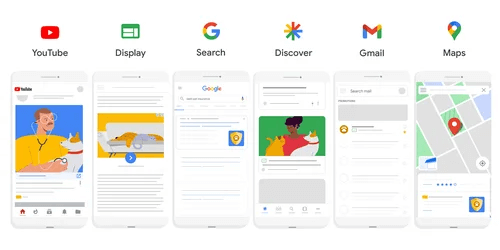
Benefits of Google Performance Max Campaign
Google Performance Max offers several key benefits that make it valuable for optimizing ad campaigns with minimal manual effort.
These include:
- Broader reach: PMax expands reach by combining ad placements across Search, Display, YouTube, Maps, etc. This helps engage potential customers at multiple touchpoints. Furthermore, through the Audience Signals feature, you can identify and reach users with high intent to drive more conversions.
- Simplified management of campaigns: With Performance Max, separate campaigns for each ad type aren’t needed. A single campaign consolidates efforts where Google’s AI handles ad placement and timing.
- Better budget optimization: It enhances budget efficiency with smart bidding options like Maximize Conversions and Target ROAS. These strategies automatically allocate funds to the best-performing channels to drive a higher return on ad spend (ROAS) and maximize the impact of each dollar.
- Achievement of diverse campaign goals: This campaign type flexibly adapts to various campaign goals and optimizes ad placements and creative assets accordingly to drive meaningful results. With this adaptability, your campaigns remain highly relevant to target audiences and meet specific objectives effectively.
- Increased automation: Performance Max streamlines campaign management by automating bid adjustments, asset testing, and placement selection, which reduces the need for manual input. This also helps identify the most effective ad combinations and adjust bids in real-time to capture more conversion opportunities.
How to Set Up Google Performance Max Campaigns - 5 Easy Steps
Now, let’s have a look at a step-by-step guide to setting up your Google Performance Max campaign for optimal reach and results:
1. Define Campaign Objectives
Start by clearly defining your primary campaign objective, such as increasing conversions, driving sales, or generating leads.
Think about the specific action you want users to take, like completing a purchase, signing up for a newsletter, or filling out a contact form.
Setting these goals helps PMax know what to prioritize and allows it to adjust bids and placements automatically to maximize results.
To make this effective, define these conversion actions in your Google Ads account to ensure they’re accurately tracked and optimized.
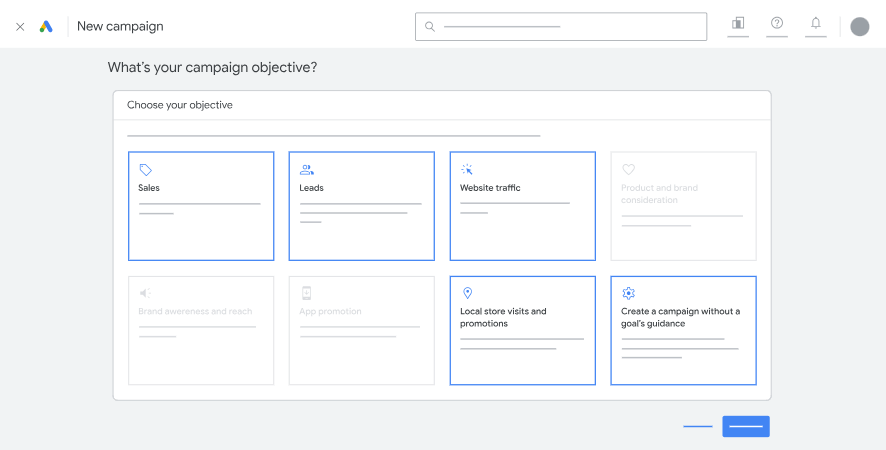
2. Select the Type and Name of Campaign
Next, select "Performance Max" as the campaign type. This option lets you use Google’s complete inventory in a single campaign.
Name your campaign with your goal in mind (like “Holiday Sales” or “Lead Generation Q4”) so it’s easy to track and compare later.
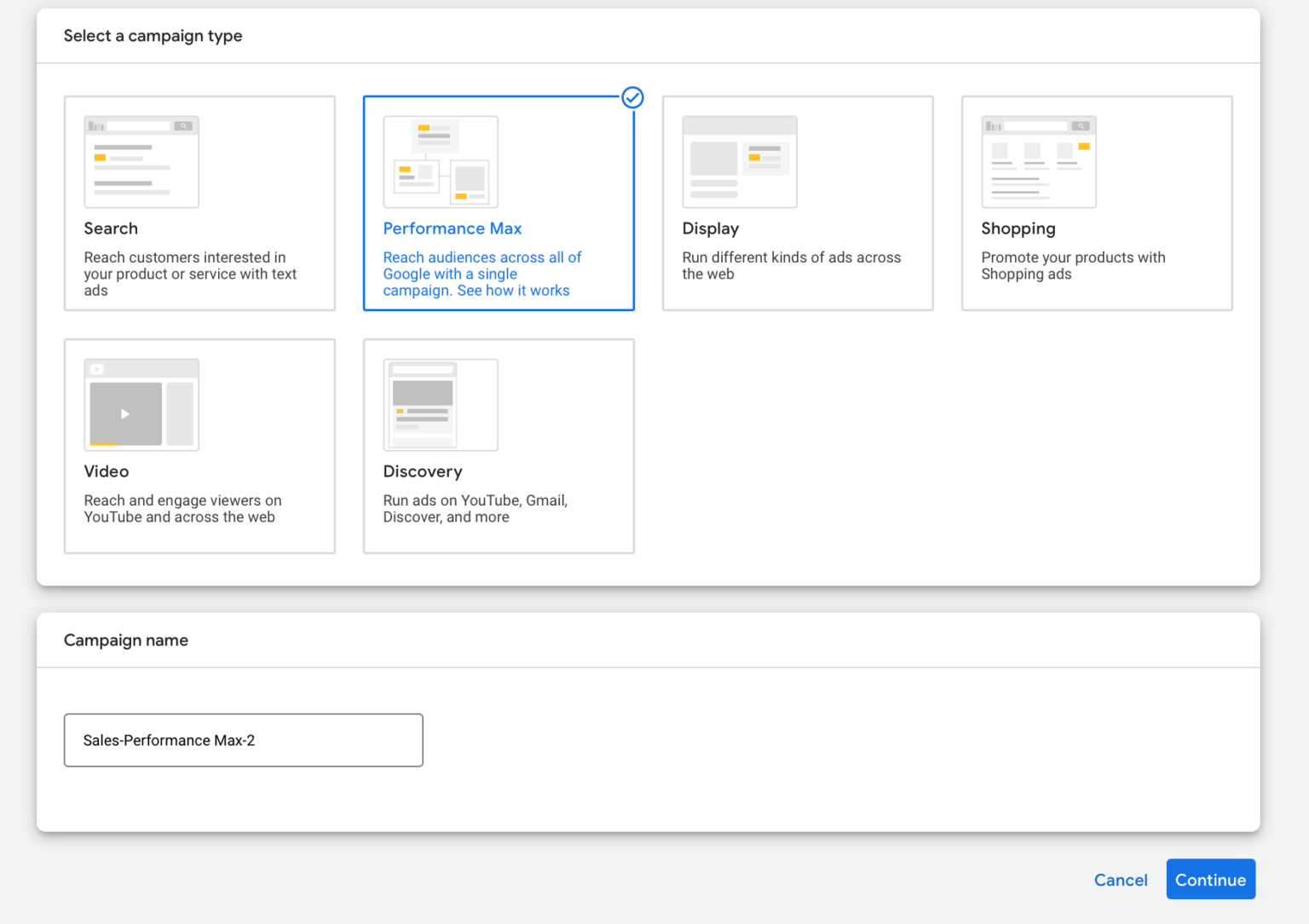
3. Set Up Bidding
Choose a bidding strategy from the following that best matches your campaign goal:
- Maximize conversions: This option focuses on getting as many conversions as possible within your budget.
- Target ROAS: This option aims for a specific return on the amount you spend on ads. For example, if you want every $1 spent to generate $4 in sales, set your Target ROAS to 400%.
4. Specify Languages and Locations
Select the languages and geographic locations relevant to your target audience.
For local campaigns, specify cities or regions where your product or service is available.
For broader audiences, choose larger geographic areas to extend reach. Proper targeting here ensures your ads are relevant to the users most likely to engage with them.
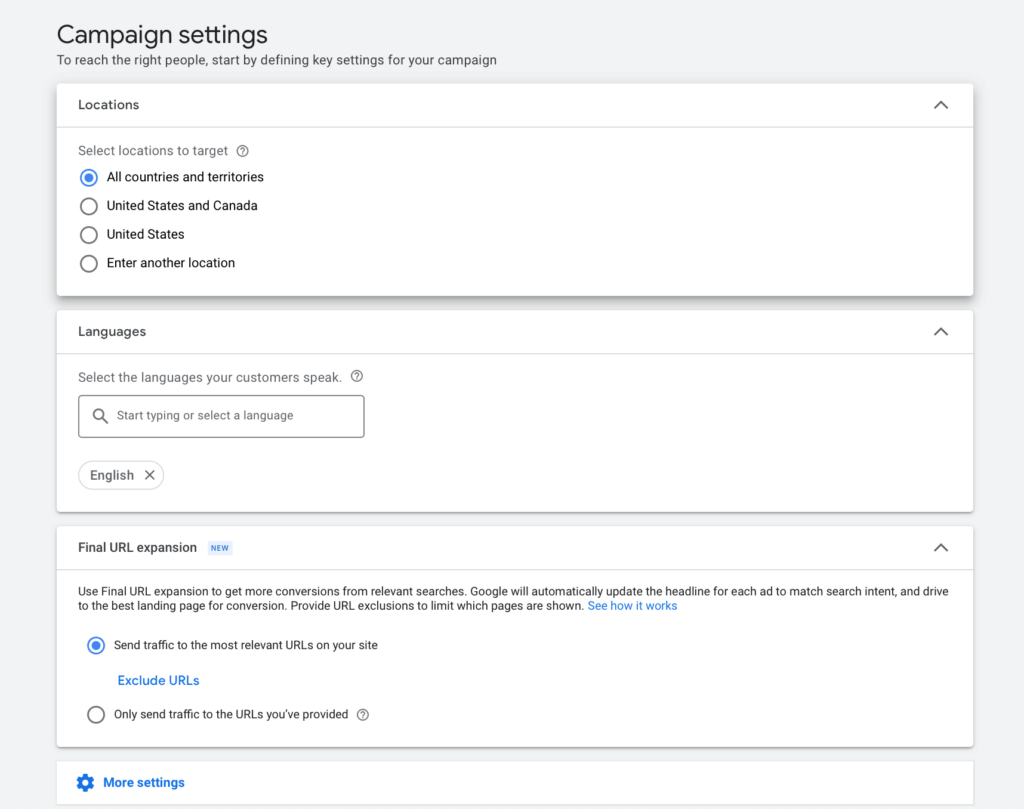
5. Establish Budget Parameters
Lastly, set a daily budget for your campaign, but keep it flexible.
Start with a moderate amount that you’re comfortable with, then adjust as you see results.
PMax distributes the budget across different Google networks based on real-time performance, which allows you to make the most of each dollar.
A pro tip is to increase the budget during high-demand periods (like holidays or sales) to capture more potential customers.
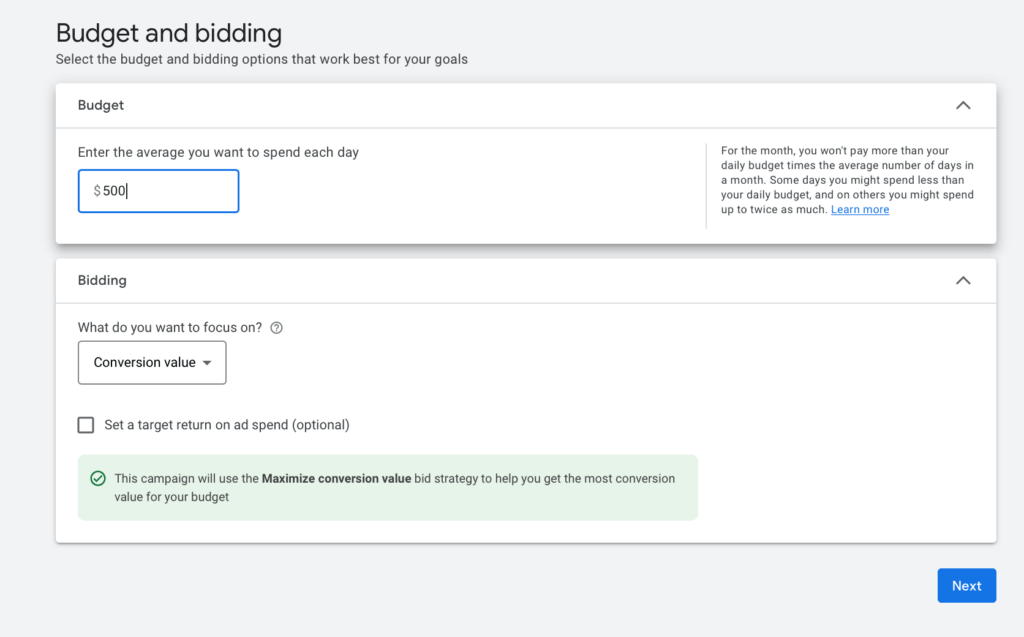
7 Essential Tips to Maximize ROI with Google Performance Max Campaigns
To get the best out of your Performance Max campaigns, it’s crucial to implement strategies that leverage the full power of Google’s machine learning and data insights.
So, let’s explore some essential tips by inBeat experts that can help you maximize your ROI and achieve your campaign goals.
1. Master Max Ad Specifications and Requirements
PMax campaigns rely heavily on a well-prepared variety of high-quality assets to perform effectively across Google’s extensive network.
Meeting these requirements ensures that your ads display seamlessly, engage users across multiple channels, and maximize ROI.
For this, you can:
Optimize Creative Assets for Different Placements
Google Performance Max uses various ad formats across its extensive network.
Thus, you should focus on creating high-quality content tailored to each format. For instance:
- YouTube: Focus on short, engaging video content (6-15 seconds) that highlights your key message quickly.
- Display network: Use high-quality, visually striking images that emphasize your product or service.
- Google Maps: Incorporate clear and specific text that highlights your business’s location, benefits, or unique selling points, along with strong CTAs like “Get Directions” or “Visit Us Today.”
- Search: Craft compelling, keyword-rich text ads with tailored headlines and descriptions that are concise and relevant to user search intent.
- Shopping ads: High-quality product images with accurate titles and pricing information are crucial for shopping ads.
Adhere to Google’s Guidelines
Each asset type must meet Google’s specific requirements for dimensions, resolutions, and character limits.
Following this ensures that ads meet quality standards and can run without any disruptions that can negatively impact performance.
The below table explains these guidelines in detail:
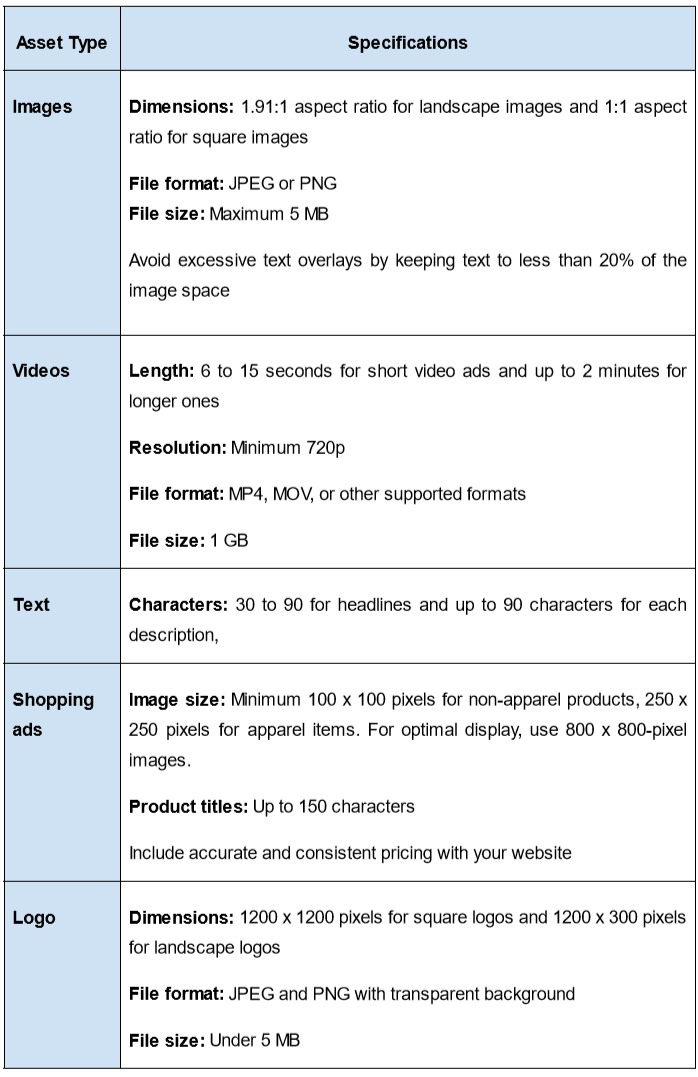
Incorporate a Diverse Mix of Assets
Google’s algorithms perform best with a wide variety of creative options to test.
Provide a comprehensive range of images, videos, headlines, and descriptions. This enables PMax to test combinations, identify what resonates most with your target audience, and optimize for higher CTR and conversions.
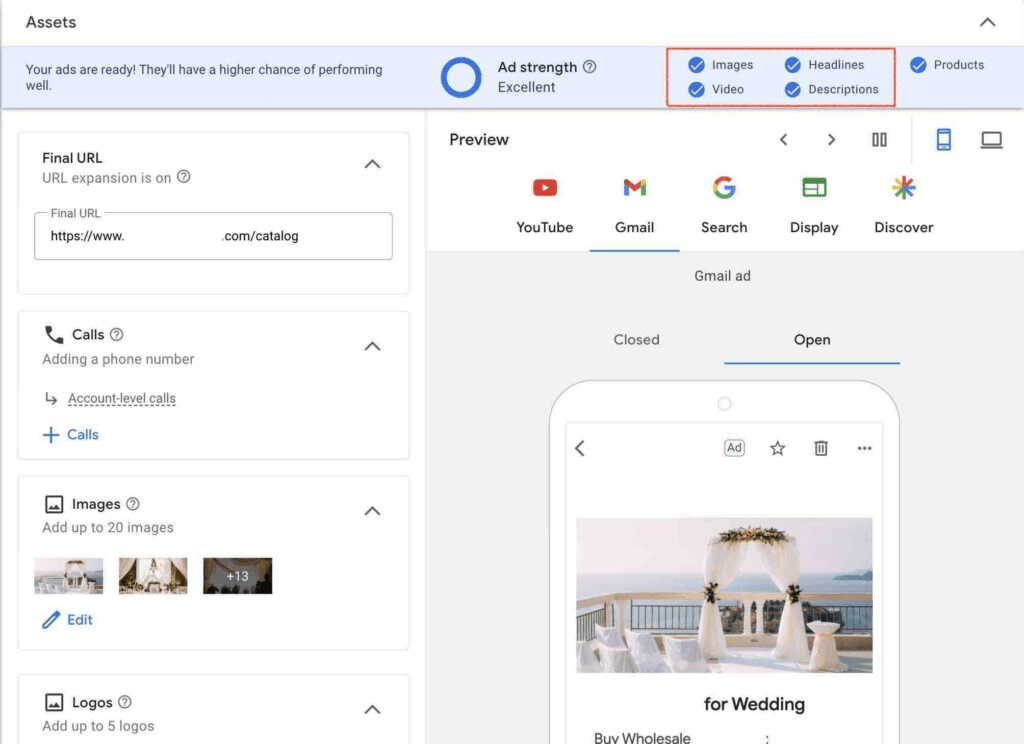
Pro Tip: Try using user-generated content (UGC) for video ads in Performance Max campaigns to achieve up to 50% lower CPC through authentic engagement.
For this, you can connect with a UGC-specialized agency such as inBeat that can help you connect with micro-creators who produce impactful, conversion-focused UGC.
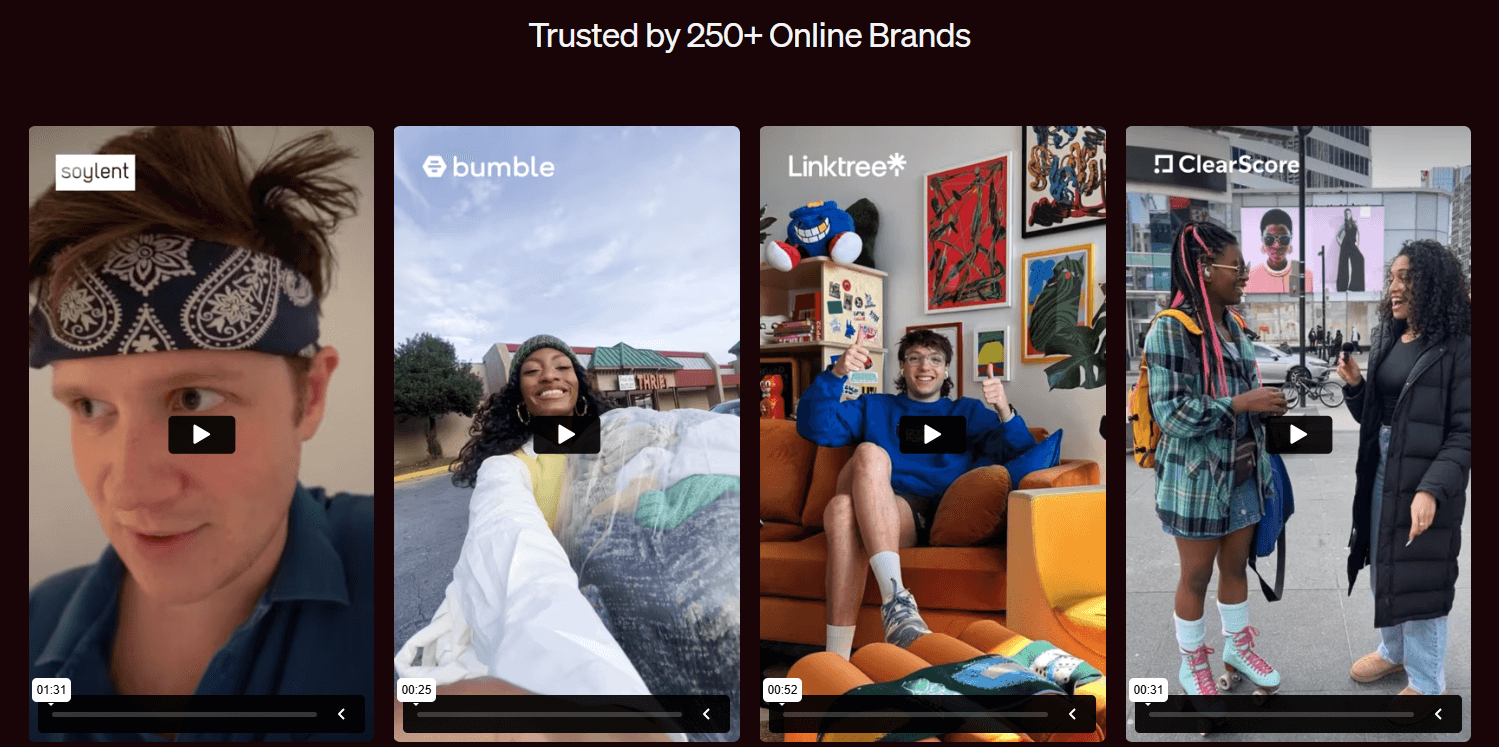
2. Optimize with Audience and Conversion Signals
Audience and Conversion Signals are essential components of Google Performance Max campaigns that help you reach the right users and focus on valuable actions.
To use them effectively across your ad placements, leverage the tips below:
- Upload high-value customer lists: Audience Signals allow Google’s machine learning to target users who are more likely to convert. For this, start by uploading high-value customer lists from Google Analytics or your CRM with a focus on those who have previously engaged or converted.
- Use Custom Segments: Create Custom Segments based on user interests, purchase behaviors, or browsing history to target audiences with similar intent. This approach ensures that your ads are reaching users who closely match your ideal customer profile to achieve improved ad relevance and increased conversion.
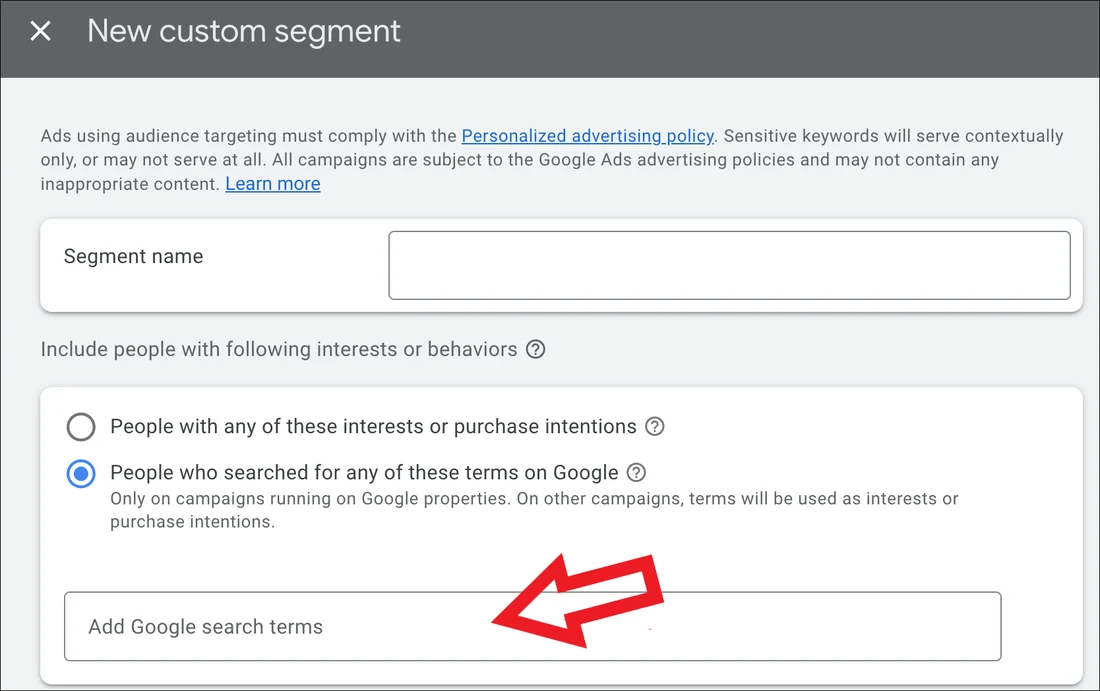
- Implement conversion value rules: Conversion Value Rules allow you to assign a higher value to conversion actions like completed purchases or lead form submissions based on factors like location, device, or audience type. Set these rules to prioritize high-value actions so that PMax allocates more budget to segments with greater ROI potential.
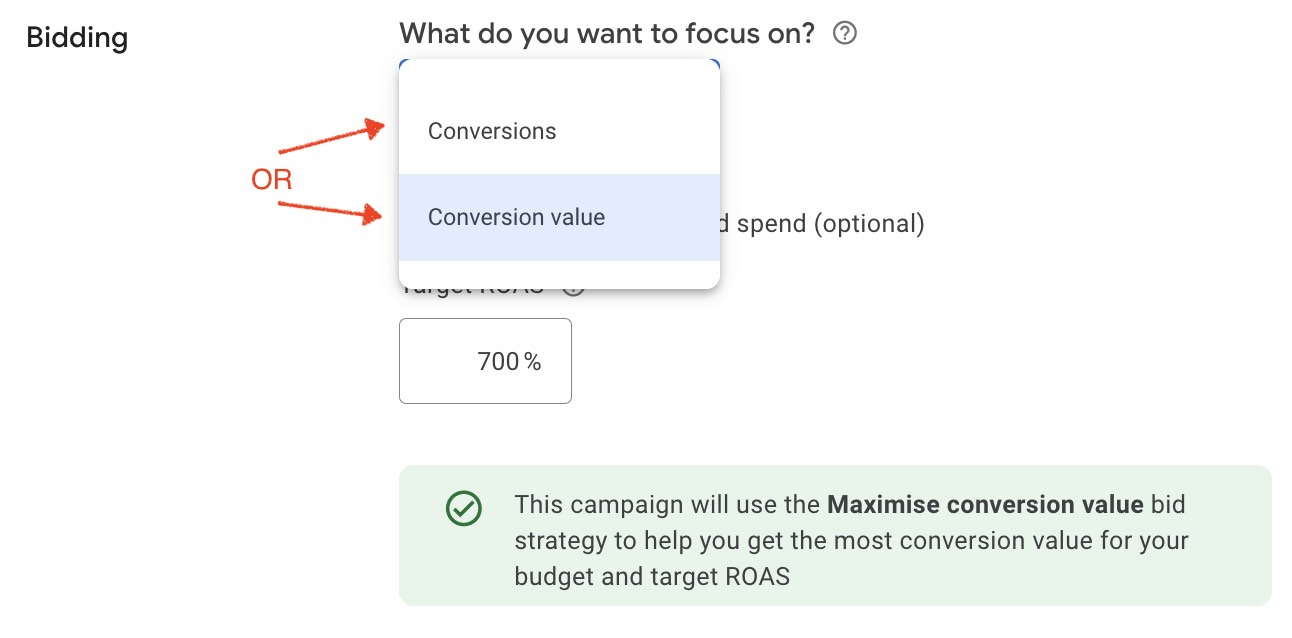
Pro Tip: We recommend leveraging Enhanced Conversions in your Performance Max campaigns.
This feature stands out by using first-party data, such as email addresses or phone numbers collected on your website, to track user conversions more accurately, even across multiple devices.
3. Use Google Ads Script and Automated Rules to Automate Tasks
Google Ads Scripts and Automated Rules simplify campaign management by automating routine tasks, reducing manual effort, and improving overall efficiency.
Let’s see when and how to implement scripts effectively:
- Rotate ad assets and schedule pauses: Scripts can automatically rotate or pause underperforming ads based on performance metrics to ensure only high-performing ads remain active. This feature allows you to rotate ads during peak hours to maximize engagement and keep ad content fresh and relevant.
- Leverage automated rules: Google Performance Max Campaigns have built-in capabilities where you can set predefined actions based on specific conditions, such as:
- Adjust bids based on time of day, day of the week, or performance changes.
- Pause or activate ads when certain conditions, such as low conversion rates, occur.
- Monitor your budget by setting rules that alert you when you reach a specific spending threshold.
- Schedule ad copies to run during peak times or seasonally without manual activation.
- Manage keywords by adjusting bids for those with high conversion rates automatically.
- Trigger emails when specific conditions occur. For example, if the campaign spends more than 90% of its daily budget consistently for 3 consecutive days, alert the team to increase the budget or optimize ad delivery.
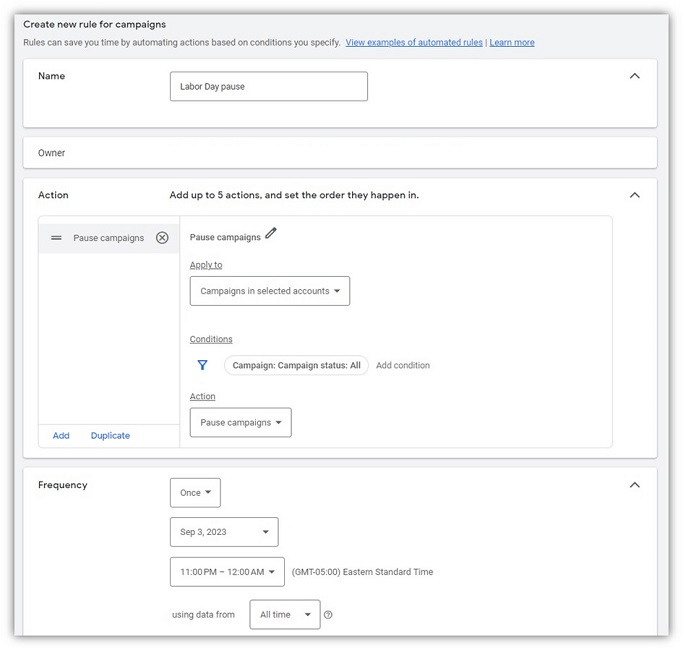
- Automate bid adjustments: Set up scripts that automatically adjust bids based on metrics like cost per acquisition or conversions. To create these, go to Tools & Settings > Scripts in Google Ads and add a script that updates bids in real-time according to your target ROAS to help you stay within budget while maximizing conversions.
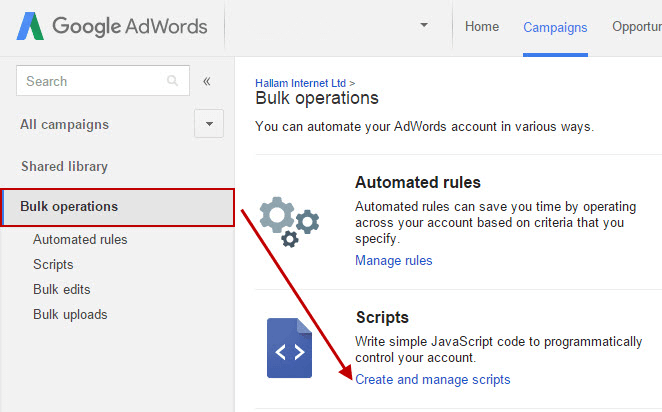
Pro Tip: Experts at inBeat suggest using Google Ads scripts to detect disapproved ads quickly. Visit the Scripts section and implement a compliance-check script that alerts you when an ad does not get approval. This enables you to make prompt fixes and prevents campaign interruptions.
4. Focus on Acquiring New Customers
Google Performance Max offers valuable tools to help you expand your customer base by targeting new, high-potential users.
For this, you can follow these tips:
- Use Similar Audiences: Enable Similar Audiences to reach users who share characteristics with your existing customers but are unfamiliar with your brand. This feature leverages Google’s machine learning to identify users who are likely to convert and help you efficiently attract new users.
- Offer exclusive incentives for first-time customers: Include special offers for new customers, like a discount on their first purchase or free shipping. Highlight these incentives in ad copy and creative assets through terms like ”first-time buyer discount” or “new customer holiday offer.” to make your offer more appealing.
- Compare new vs. returning customers data: Regularly analyze new vs. returning customer data in the Insights tab to measure how effectively your campaigns are reaching new users. Use it to refine Audience Signals and targeting strategies and ensure your ads continue to focus on valuable new audiences.
Pro Tip: Retarget users who visited your site but didn’t convert by showing ads that address common first-time buyer concerns, such as product guarantees, return policies, or customer support options. This approach builds trust and can help hesitant new users feel more comfortable completing their purchase, ultimately boosting conversion rates.
5. Leverage Search Term Data
Search term data in Google Performance Max Campaigns allows you to focus on high-intent keywords, remove irrelevant terms, and enhance ad relevance.
All of these factors directly contribute to better targeting and increased ROI.
Let’s see how to incorporate this strategy:
- Identify high-converting keywords: Review search term data to find keywords that consistently drive conversions. Add these terms as positive keywords or keyword themes within your PMax campaign to increase visibility for relevant searches and reach the desired audiences.
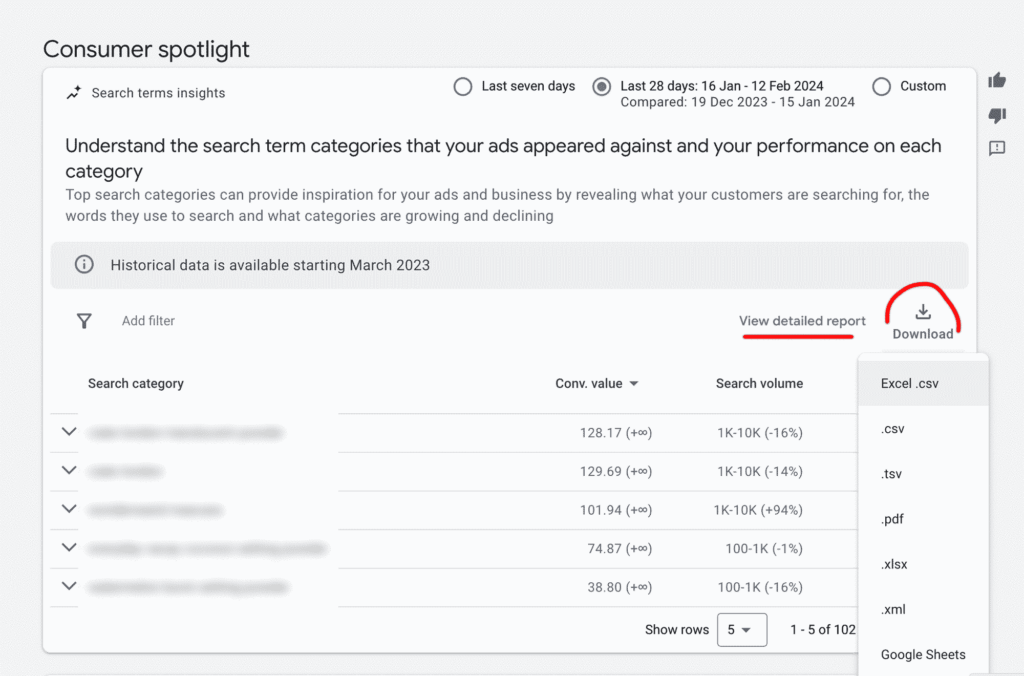
- Exclude irrelevant search terms: Search term data can reveal keywords that trigger your ads but don’t align with your audience or goals. Add these as negative keywords to avoid wasted spend. For example, if users search for "free marketing courses," but your campaign targets paid services, add "free" as a negative keyword.
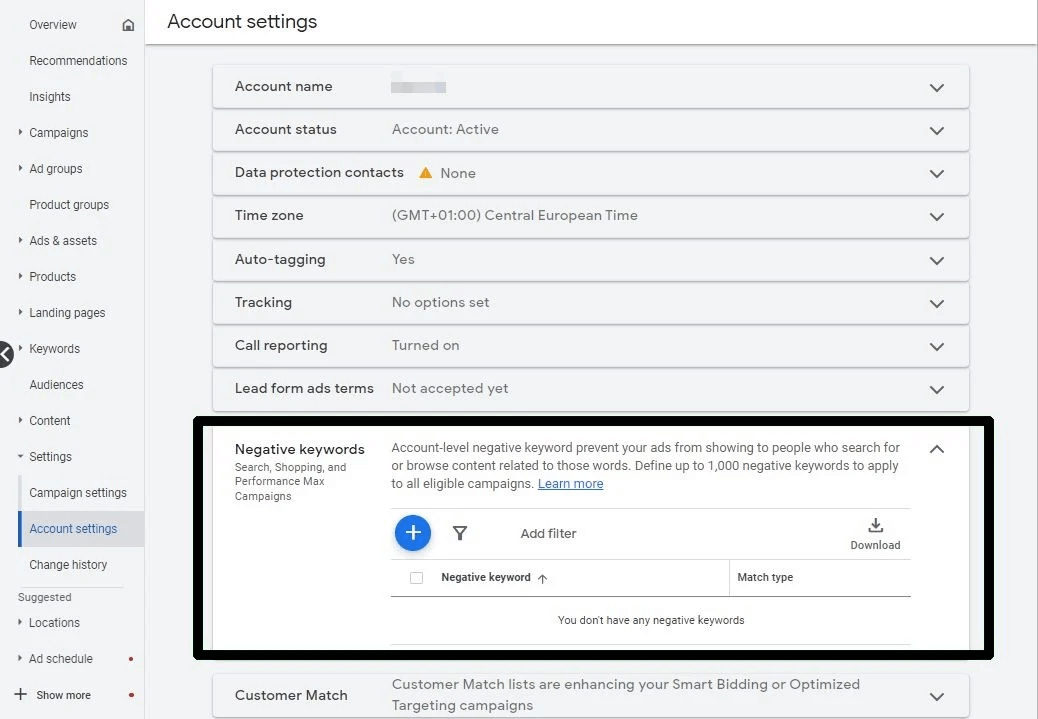
Pro Tip: To maximize conversions, your landing pages must align closely with the search terms that bring users to your site. Start by reviewing search term data to understand the specific phrases that potential customers are using. Then, update your landing page content to mirror this language.
6. Enhance Campaigns with Google’s Quality Ratings
High-quality Google ratings enhance ad visibility and reduce cost-per-click (CPC) to maximize the impact of your Performance Max campaigns.
When aiming to maximize this score, keep the following points in your mind:
- Leverage ad extensions: Use ad extensions, like site links, callouts, and structured snippets, to add value to your ads. This additional information improves ad relevance and engagement and helps achieve higher Quality Ratings, which leads to better placements.
- Implement fast-loading pages: Google’s Quality Ratings consider page load speed a key factor. Optimize your landing pages by compressing images, using efficient code, and enabling browser caching. Faster-loading pages reduce bounce rates, improve the “Landing Page Experience” rating, and lead to higher ad quality.
Also, conduct A/B tests on different versions of ad copy, headlines, and visuals to determine which elements drive the highest engagement and conversions.
Google rewards ads that perform well with higher Quality Ratings, so continuously testing and optimizing your ads ensures you’re showing the most effective, engaging version to users.
7. Conduct Uplift Testing For Performance
Uplift testing is a powerful method for measuring the real impact of your Google Performance Max campaigns.
This will help you understand how much incremental value they bring to your business.
You can follow the below steps for effective uplift testing:
- Set up test and control groups: Start by splitting your audience into two groups: a test group that sees your ads and a control group that does not. Define metrics that align with your campaign goals to accurately measure the ad impact, such as:
- Conversion uplift
- Click-through rates
- Revenue
Comparing these metrics between groups isolates your ads’ effectiveness and shows if they’re driving meaningful business outcomes.
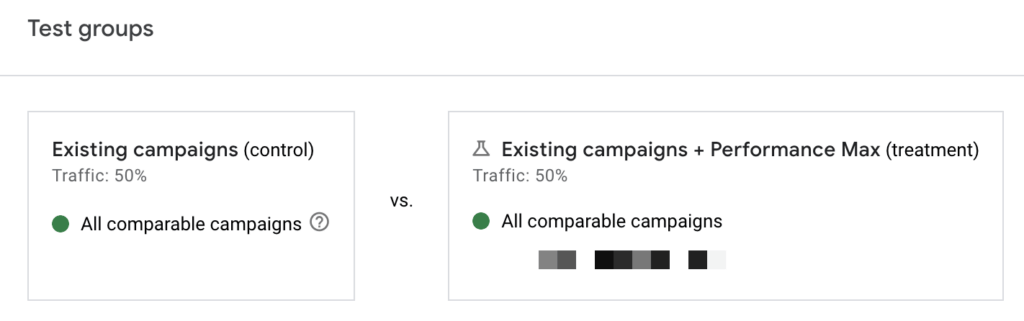
- Analyze incremental lift in conversions: Uplift testing focuses on identifying the true incremental conversions generated by your campaign. Calculate the difference in conversions between the test and control groups to assess the incremental lift. This insight helps you understand how effectively your ads contribute to overall conversions and informs future budget allocation.
- Run tests during specific timeframes: To get accurate results, conduct uplift tests during specific time periods (like high-traffic seasons or promotions) to capture realistic user behavior. This strategy ensures that your data reflects your audience's peak engagement and helps you make well-informed optimization decisions.
To increase the accuracy of your uplift test, run it for a longer duration to capture varied user behaviors and avoid short-term fluctuations.
A minimum of two to four weeks gives insights that reflect true performance trends and helps you make informed decisions based on consistent patterns.
Elevate Your Google Performance Max Campaigns with inBeat Agency’s Data-Driven Approach
Google Performance Max campaigns are a powerful tool for maximizing conversions and improving ROI through automation, broad reach, and intelligent optimization.
Understanding the key strategies to set up and optimize your PMax campaigns, you can ensure that every dollar spent works harder for your business and drive impactful results with minimal manual effort.
Key Takeaways:
- Leverage Google Performance Max by setting clear goals, audience signals, and optimized bidding to maximize ROI.
- Use high-quality assets tailored to different ad formats across YouTube, Display, Search, and Maps.
- Focus on new customer acquisition with Similar Audiences, Custom Segments, and Conversion Value Rules for high-value actions.
- Automate tasks with Google Ads Scripts and Automated Rules for efficiency in bid adjustments, budget monitoring, and ad rotation.
- Improve Quality Ratings by enhancing ad relevance, using fast-loading pages, and adding engaging ad extensions.
If you are still wondering how to maximize ROI when using PMax campaigns, inBeat Agency can help.
Our experts use data-driven strategies to optimize every aspect of your campaign, from audience targeting to bidding and beyond, ensuring the best possible outcomes.
Partner with us today for a custom strategy tailored to your brand’s success.
Schedule a FREE Strategy Call Now!





.svg)
.svg)
.svg)
.svg)


.svg)










