Still running siloed Google Ads campaigns? You’re holding your growth back.
Performance Max helps brands show up across Search, YouTube, Display, and more, automatically. And it works: advertisers who switch to PMax report an average 27% increase in conversions or value, without paying more per acquisition.
That’s not hype; it’s real performance.
And the results ripple out. 63% of shoppers say they’ve bought from a brand after seeing it on YouTube, and 91% of Google feed users take product-related action after seeing relevant ads.
If you're unsure how PMax works and what kind of results to expect, don’t worry. That’s exactly why we built this guide.
We’ll break down:
- How PMax ads work across Search, YouTube, Display, Gmail, Maps, and more
- Key asset formats (text, images, videos, URLs, CTAs) and why they matter
- Real campaign examples with performance data and what made them succeed
- Smart strategies like budget splits and audience signals that move the needle
P.S. Struggling to scale results across channels or stretch your ad budget further? inBeat Agency helps brands launch high-converting Performance Max campaigns, from strategy to assets to optimization. We don’t just run ads, we turn spend into revenue. Book a free strategy call now!
TL;DR
Performance Max (PMax) campaigns run across all Google channels from one setup, using AI to optimize creative assets, targeting, and bidding.
Benefits include unified campaign management, automated optimization, omnichannel reach, smart audience targeting, and detailed reporting.
Works with diverse ad formats: Search, Shopping, YouTube, Display, Discovery, Gmail, and Maps.
Success depends on strong assets:
- Headlines and descriptions with multiple variations
- High-quality images in required ratios
- Videos in horizontal, square, and vertical formats
- Optimized Final URLs and optional expansion
- Tested calls to action
Strategic budget splits (80/20 or 20/80 between PMax and other campaigns) help balance automation with control.
Best suited for ecommerce, lead generation, local businesses, and brands wanting full-funnel reach.
Real-world case studies show:
- ROAS gains up to 10x
- Conversion increases of 15-39%
- CPA reductions up to 83%
- Significant revenue growth across industries
Key practices for better results:
- Structure asset groups carefully
- Use audience signals from customer data
- Maintain clean product feeds and relevant landing pages
- Track and adjust based on asset-level reporting
What Are Performance Max Ads?
Performance Max ads, part of PMax campaigns, are a type of Google Ads campaign that runs across all of Google's channels using one campaign setup. That includes Search, Shopping, YouTube, Display, Discover, Gmail, and even Google Maps. Instead of creating separate campaigns for each channel, you upload creative assets once and let Google’s AI decide where and how to serve your ads.
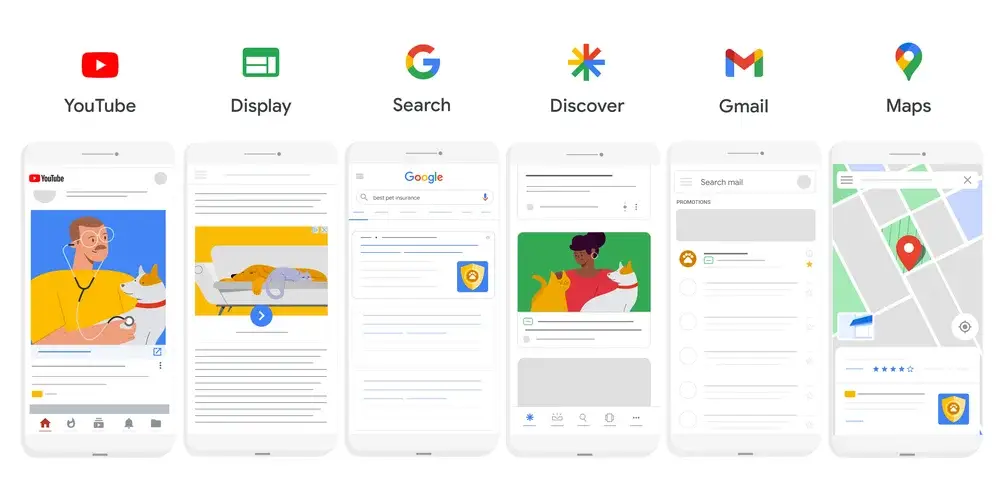
PMax works by blending your audience signal, conversion goals, and creative assets (like headlines, images, and videos) into flexible asset groups. Google’s machine learning takes it from there. It tests combinations automatically and shows ads to the right people, in the right place, at the right time.
This campaign type uses Smart Bidding and Final URL expansion to drive better ad performance. It pulls insights from your product feed, CRM data, and search terms to help match ads with real buying intent, across the entire Google Network.
Benefits of Performance Max Ads
If you're wondering why so many brands are switching to PMax, here’s what it actually delivers:
- All-in-one campaign setup: When all your campaigns live in one hub, you eliminate data silos and give your team one unified view of performance. That alignment makes campaign management faster and decision-making sharper. According to Google, advertisers see up to 13% more incremental conversions at a similar cost per action compared to separate campaign types.
- AI-powered optimization: Google’s machine learning handles real-time testing across headlines, images, and audience signals. It quickly finds top performers and shifts spend to what works. This helps your PMax campaign improve results without constant manual tuning.
- Smart audience targeting: Performance Max uses your audience signals, customer match data, and live search themes to zero in on people ready to act. That’s why these campaigns often hit solid benchmarks, like a 1.83% conversion rate, $0.68 CPC, and 125% ROAS.
- Omnichannel reach: One of the biggest wins with PMax is how it coordinates bidding, budget, and creative assets across Google’s entire ad system. That cross-channel sync drives stronger performance. For example, Neo4j drove 157% more enterprise leads and lowered its cost per acquisition by 54% after switching to PMax.
- Detailed performance insights: PMax gives you more visibility. With tools like asset reporting, channel breakdowns, and support for negative keywords, you can quickly spot what’s underperforming and tighten your campaign setup.
P.S. Want to actually make PMax work smarter for you? Check out our blog on “How to Optimize Google Performance Max Campaigns” for practical setup tips and advanced tweaks.
Performance Max Ad Examples on Different Channels
Now, let’s break down how PMax campaigns show up across each Google channel, and what makes a great ad work in every format.
1. Performance Max Search Ad
On the Search Network, PMax campaigns serve responsive text ads based on your provided headlines, descriptions, and Final URL. You don’t pick specific keywords; instead, Google uses your search themes, audience signals, and landing page content to match user queries.
Let’s say you’re a DTC skincare brand. Your PMax ad might trigger when someone searches for “hydrating night cream” or “best moisturizer for dry skin.” Google pulls your most relevant headline, matches it with a strong call-to-action, and shows the ad to high-intent users.
What makes it work:
- Strong ad copy with benefits and product features
- Relevant landing pages that align with the user’s intent
- Active conversion tracking to train Google’s machine learning engine
- Clean Final URL expansion setup to avoid mismatches
- Added ad extensions like sitelinks and callouts to increase CTR
Search ads in PMax are all about alignment. The better your signals, the better Google can match your offer to real search terms. No manual keyword list required.
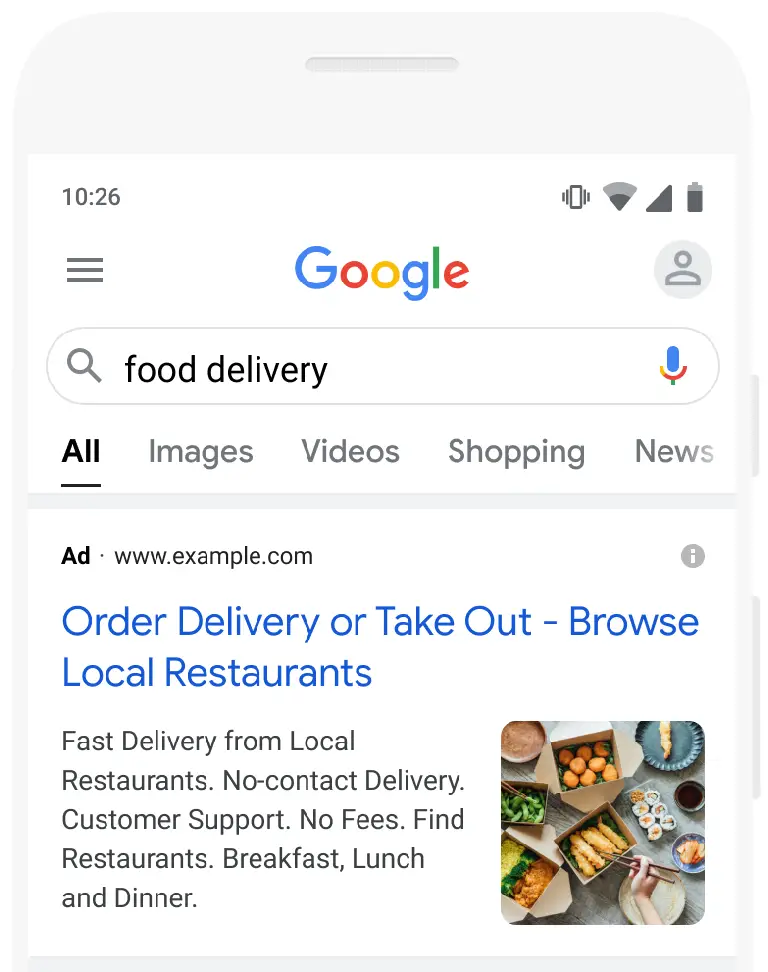
2. Performance Max Shopping Ad
PMax pulls directly from your Google Merchant Center product feed to serve Shopping-style ads across Search, YouTube, Discover, and more. These replaced Smart Shopping campaigns after 2022 by offering wider reach and smarter automation in one setup. The ads feature your product image, title, price, and store name, automatically matched to shopper intent.
Let’s say you sell running shoes. When someone searches “men’s trail running shoes” or browses gear reviews on YouTube, your product shows up with the right photo, price, and a link to your landing page. Google handles the matching based on your feed attributes, audience signals, and live search terms.
What makes it work:
- A clean, accurate product feed with up-to-date pricing and availability
- Optimized titles and descriptions with strong keywords
- Solid product filters and categories
- High-quality image assets that follow Google’s ad specs
- Proper conversion tracking and Smart Bidding goals like ROAS or Max Conversions
PMax shopping ads don’t need manual targeting. You just keep your feed sharp, and Google’s AI features do the heavy lifting across the Google Network.
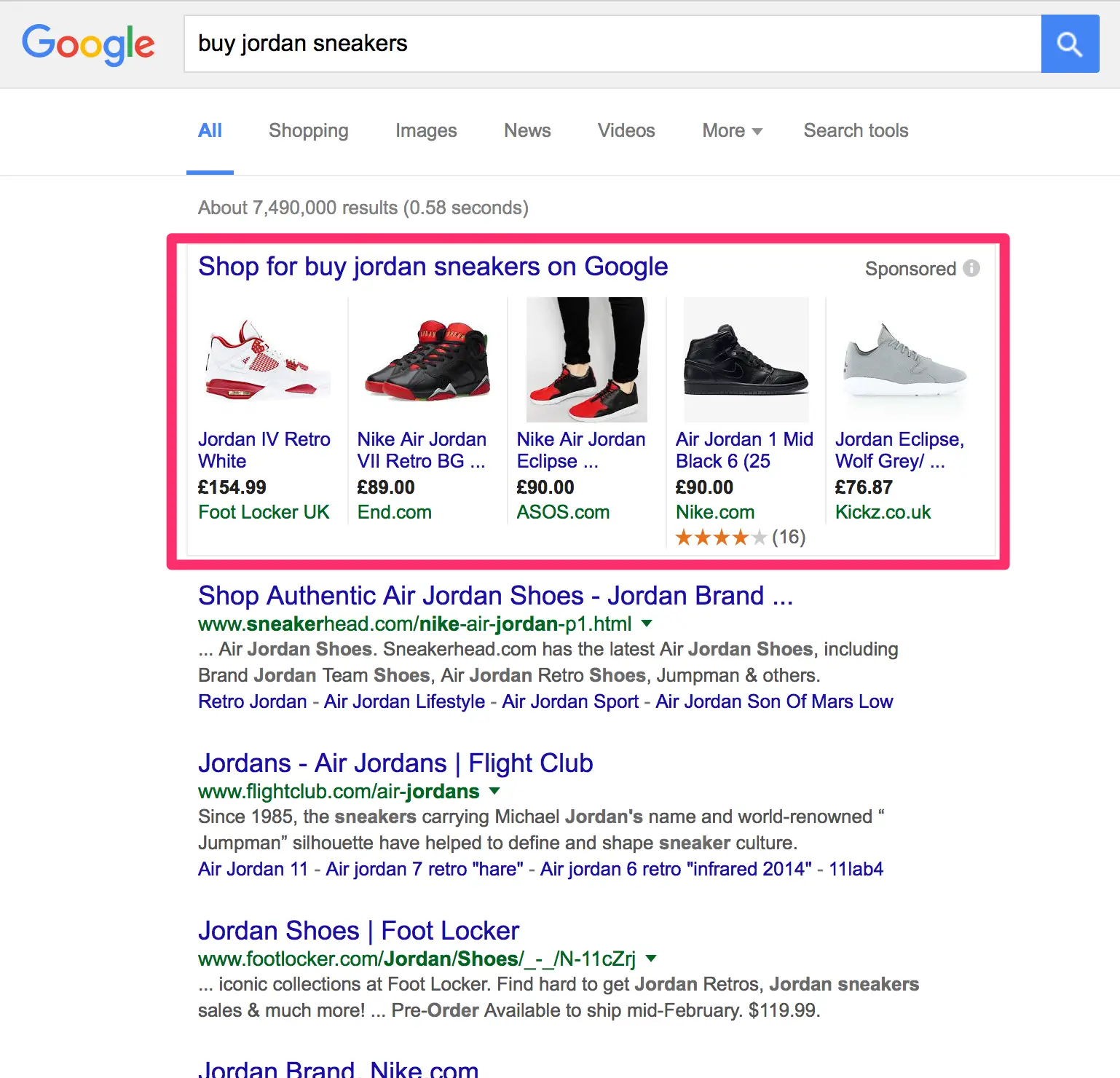
3. Performance Max YouTube Ad
With PMax, your video ads show up on YouTube without needing to run a separate campaign. Google automatically selects your best video asset and places it where it fits, pre-rolls, mid-rolls, or in-feed, based on your audience signal and goals.
Say you’re promoting a new fitness app. Someone watching a “morning workout routine” video could see your 15-second demo right before their video starts. Google’s machine learning makes sure the content aligns with user interest and intent.
What makes it work:
- Strong video ads under 60 seconds with clear product messaging
- Mobile-friendly aspect ratios and sharp visuals
- Direct call-to-action buttons that drive clicks to your landing page
- Enabled conversion tracking to help Smart Bidding learn faster
- Optional use of customer match or remarketing audiences for deeper targeting
You don’t have to micromanage placements. Google AI figures out the best time and place to show your ad, and delivers it to users most likely to engage.
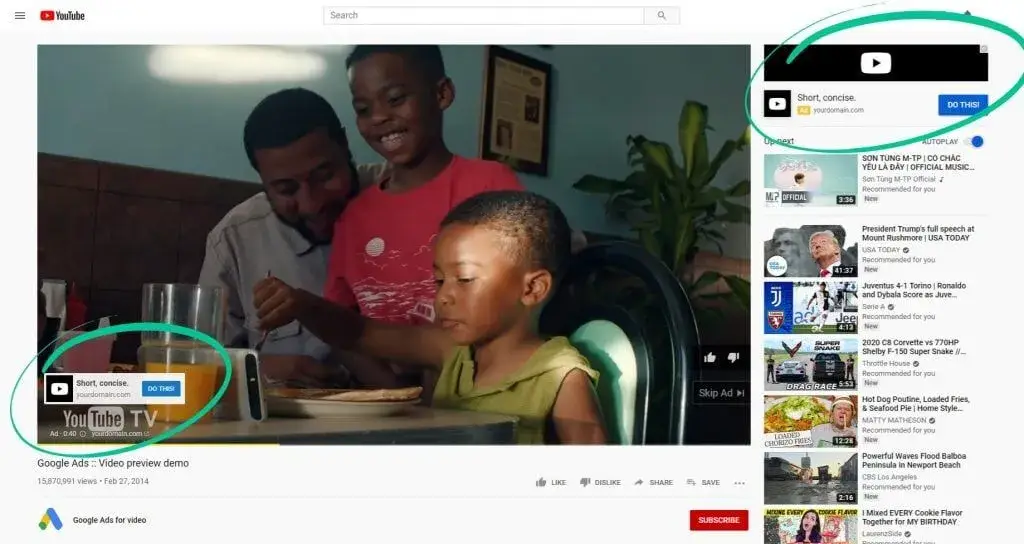
4. Performance Max Display Ad
PMax automatically creates Responsive Display Ads using your uploaded images, headlines, logos, and descriptions. These ads appear across the Google Display Network, reaching users as they browse blogs, news sites, and apps.
Let’s say you run an online cookware store. A user who recently searched for “non-stick pans” might see your display ad while reading a recipe blog. PMax chooses the best image assets, combines them with high-performing ad copy, and places them where they’re most likely to convert.
What makes it work:
- Upload a variety of creative assets, logos, images, and short descriptions
- Use high-quality visuals that follow Google’s ad specs
- Write headlines that clearly highlight value or benefits
- Add Final URL and use Final URL expansion for a broader reach
- Let Google optimize layouts based on ad performance and context
PMax display ads adapt to fit different placements automatically. You just supply the assets, and Google handles the creative assembly and delivery.
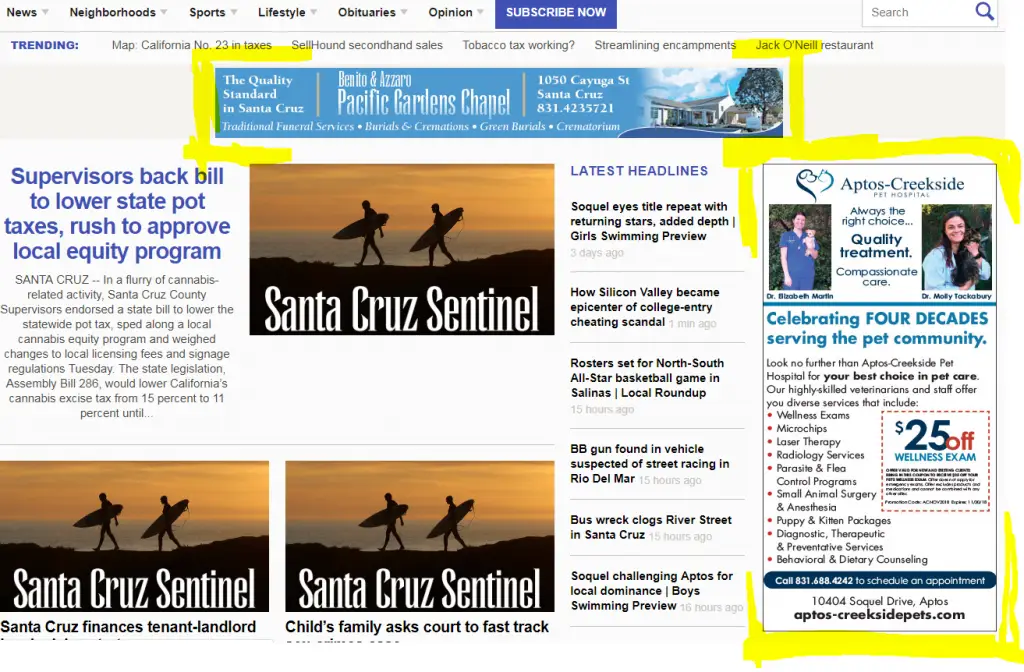
5. Performance Max Discovery Ad
Discovery ads in PMax appear across Google Discover, Gmail, and the YouTube home feed. These are native-style placements that blend in with organic content, designed to catch people's interest while they scroll.
Suppose you’re selling a new skincare line. Someone browsing beauty tips on Google Discover might see your ad with a product image, headline, and short description. It looks like part of the feed, but it’s built to drive clicks straight to your landing page.
What makes it work:
- Sharp image assets with clean product focus
- Clear ad copy that matches intent and tone
- Proper audience signals for interest targeting
- Use of customer data and remarketing audiences
- Optimized for mobile scroll behavior and feed placement
PMax auto-adjusts layout, format, and targeting to get your Discovery ads in front of the right eyes without requiring a separate ad campaign.
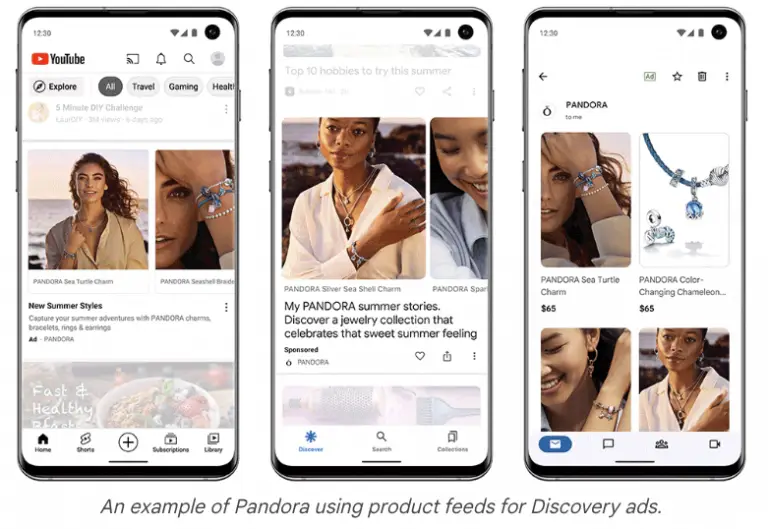
6. Performance Max Gmail Ad
PMax lets you run native-style Gmail ads without building a separate campaign. These ads appear in the Promotions and Social tabs, looking like regular emails, but they’re built to drive clicks and conversions.
For example, if someone’s been browsing travel deals, they might see your flight booking offer pop up in their Gmail feed. Google uses your audience signals, past behavior, and customer data to deliver the right ad to the right inbox.
What makes it work:
- Strong subject-style headlines that encourage opens
- Eye-catching image assets and short, punchy descriptions
- Clean Final URL that takes users to a relevant landing page
- Use of customer match, CRM data, or remarketing audiences
- Tracked using conversion tracking for better campaign optimization
Gmail ads through PMax blend seamlessly with email content. When done right, they feel native, but drive performance like a true digital ad.
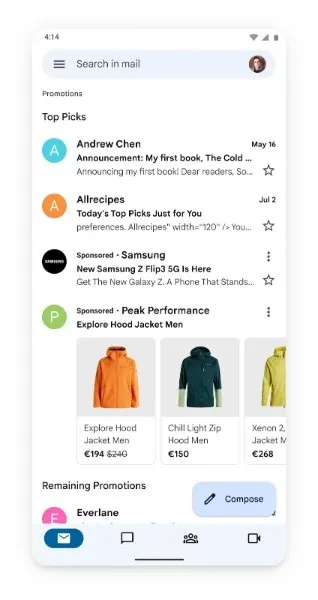
7. Performance Max Map Ad
PMax also runs Google Maps ads, perfect for driving foot traffic to local businesses. These ads show up when users search nearby or browse local spots, putting your brand right on the map with directions, hours, and calls.
Let’s say you run a dental clinic. When someone types “dentist near me” in Google Maps, your ad can appear with a pin, showing your location, rating, and a link to your Google Business Profile. It’s all powered by your PMax audience signal and search intent.
What makes it work:
- A complete and verified Google Business Profile
- Properly synced location extensions
- Active Maps Ads in your asset group
- Strong local keywords in your Final URL or landing page
- Optimized for mobile and near-me queries
Maps ads through PMax help people nearby find you fast, no extra setup needed.
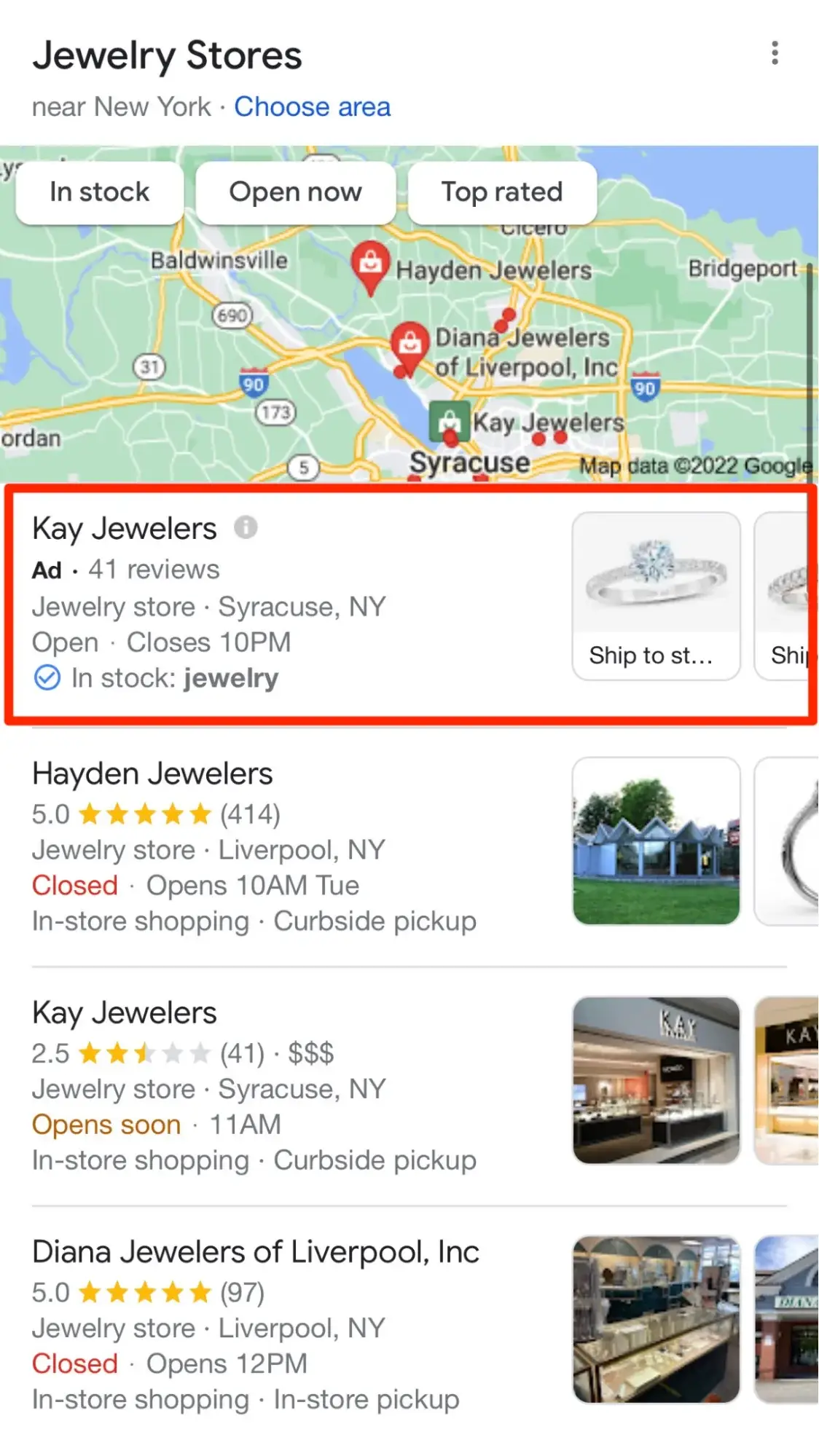
Performance Max Asset Examples
Performance Max works best when your creative assets meet the right specs. Below, we’ll cover the formats Google requires and tips for making each one convert.
1. Headlines & Description
Your text assets are the core of every Performance Max ad. They include your headlines, long headlines, and descriptions, all combined in different ways to match placements across the Google Network. These variations help you grab attention, send users to your landing page, and drive real action.
Here’s how to get it right using Google’s Performance Max ad specs:
- Headlines: You can add up to 15 headlines, each maxing out at 30 characters. Google recommends at least 11. Make sure one of them is super short, 15 characters or less, to help with mobile placements.
- Long headlines: These can be up to 90 characters, and you can add 1–5. Aim for at least two that are 30+ characters to give Google more flexibility.
- Descriptions: Add 2–5, each capped at 90 characters. Keep them direct and action-focused. Highlight offers, features, or outcomes.
- Business name: You’re allowed up to 25 characters, so keep it clean and brand-consistent.
The more high-quality variations you add, the better Google’s machine learning can optimize combinations across channels like Search, YouTube, Discovery, and Gmail ads.
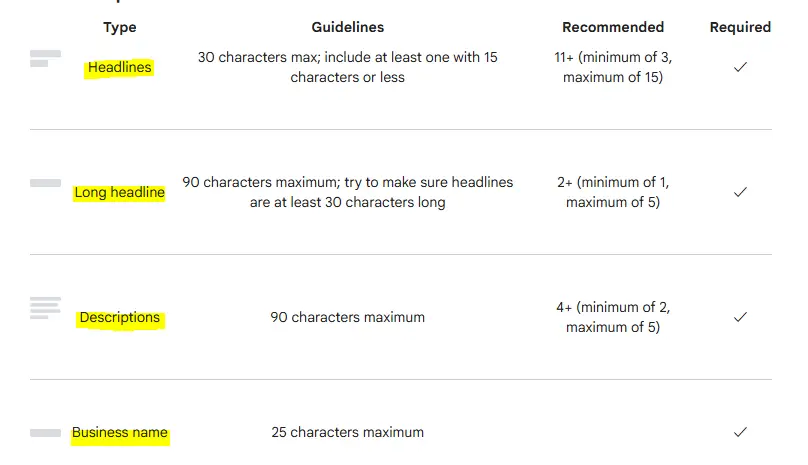
2. Images
Images play a huge role in how your Performance Max ads perform. They help grab attention, explain your offer visually, and make your brand feel more polished across placements like Discovery, Display, Gmail, and YouTube Ads.
When adding image assets, follow the official Performance Max ad specs to avoid disapprovals and maximize ad strength.
Let’s explore what to follow:
- Upload images in .JPG or .PNG format
- Keep file sizes under 5MB
- Focus the key content inside the center 80% (to avoid cropping on different screens)
- Use at least one version without text overlays for each size
Recommended image ratios and specs:
- Horizontal (1.91:1) – 1200x628 recommended, 600x314 minimum – Add at least 4
- Square (1:1) – 1200x1200 recommended, 300x300 minimum – Add at least 4
- Vertical (4:5) – 960x1200 recommended, 480x600 minimum – Optional but helpful
- Square logo (1:1) – 1200x1200 recommended, 128x128 minimum – Required: add 1
- Horizontal logo (4:1) – 1200x300 recommended, 512x128 minimum – Optional
To make your image assets work harder, start with variety. Use a mix of lifestyle shots, product close-ups, and branded visuals that clearly represent what you’re offering.
Avoid using white logos on transparent backgrounds, as they can disappear in ad spaces with light designs. Keep your branding consistent by managing logos and business details at the campaign level instead of spreading them across asset groups.
Google runs all image assets through quality checks and policy reviews, so stick to the format rules and upload sharp, relevant images that reflect your brand.
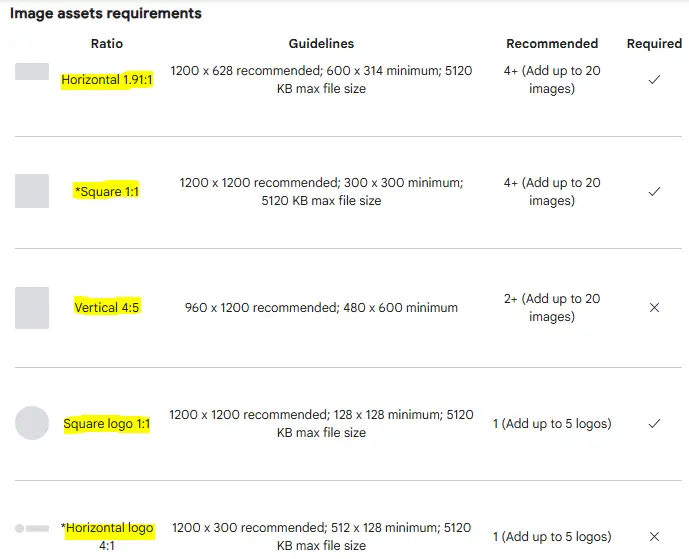
3. Videos
Video assets are a major driver of performance in PMax campaigns. They unlock inventory across YouTube and Shorts, and give Google more creative flexibility. If you don’t upload your own, Google may auto-generate a video using your existing assets, which rarely hits the same quality.
For best results, upload HD videos when building your asset group. You can create them in your Asset Library or import videos in MPEG-2 or MPEG-4 formats. Just don’t try uploading audio-only files like MP3 or WAV, they aren’t supported.
To cover all placements, aim for at least one video in each orientation:
- Horizontal (16:9) – 10 seconds or longer
- Square (1:1) – 10 seconds or longer
- Vertical (9:16) – 10–60 seconds (needed if you want your ads to show in YouTube Shorts)
You can upload up to 5 videos per orientation, but none are technically required. That said, skipping this step limits your campaign’s reach and puts creative control in Google’s hands.
Strong video ads help your PMax campaign stand out in high-attention placements like YouTube, Discover, and Gmail. And brands that include at least one video in their asset group typically see up to 12% more total conversions, proof that motion drives results.
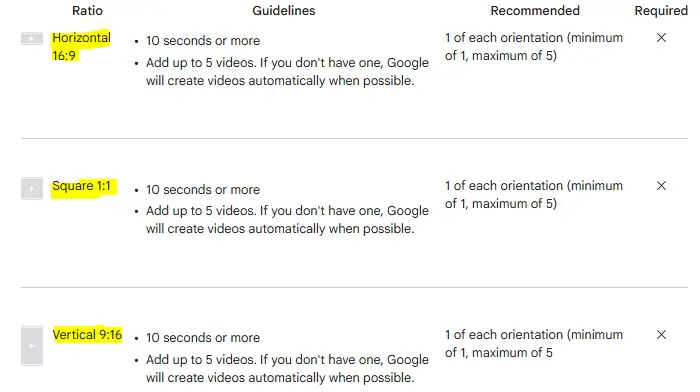
4. URLs
Every asset group in your PMax campaign needs at least one Final URL; this is the main landing page where users will land after clicking your ad. You can also add up to two Display URL paths, each with a 15-character limit, to help clarify where the link leads (e.g., /deals/shoes).
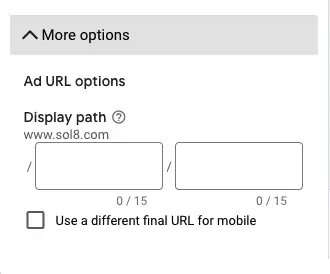
If you enable Final URL expansion, Google can send traffic to other relevant pages on your site based on the user’s intent, content on your site, and what’s most likely to convert. Brands using this feature have seen over 9% more conversions or conversion value without any increase in CPA or ROAS.
However, if you prefer full control over where each click lands, like for funnel tracking or A/B testing, you can turn off URL expansion in your campaign settings. Use the Performance Max search terms report to monitor which queries triggered your ads and adjust your landing pages or redirects based on real user behavior.
5. CTAs
Your call to action tells people what to do next, e.g., “learn more,” “book a demo,” “shop now,” or “get a quote. " You can select one manually from Google’s preset list or let the system choose automatically based on the ad format and user intent.
It’s smart to test different CTAs inside your asset group. Over time, the asset-level reporting will show which ones drive the most clicks and conversions, so you can double down on what works and cut what doesn’t.
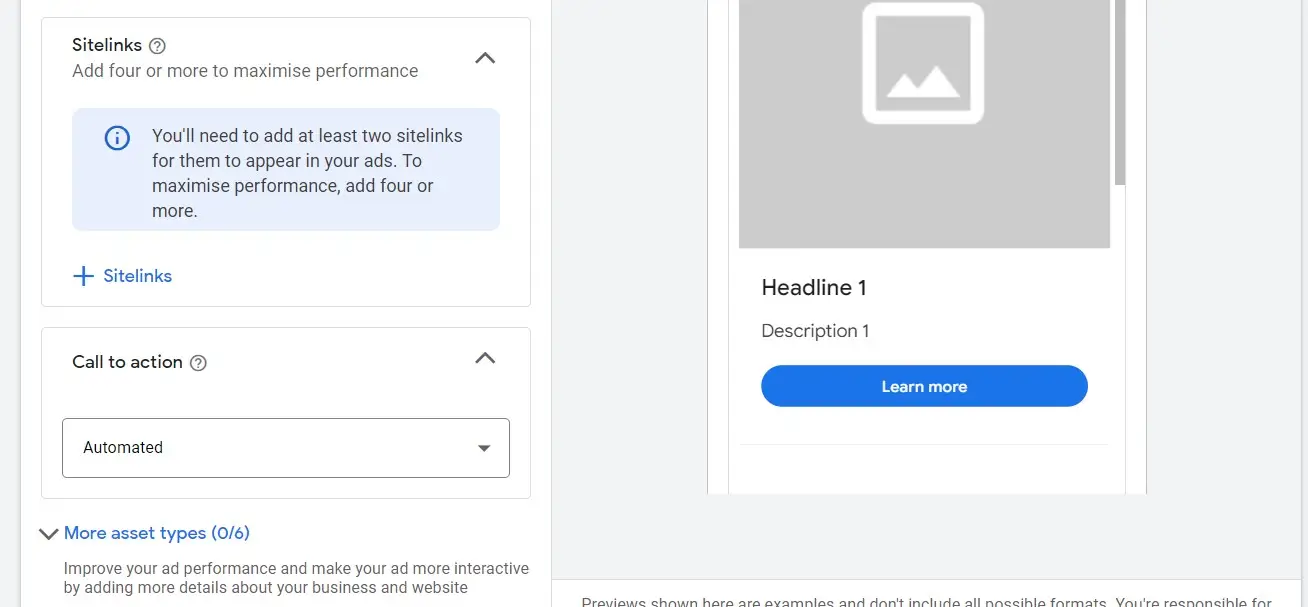
Pro tip: The more creative assets you add, the better PMax can generate optimized ad combinations. This will give Google’s machine learning more room to work.
Performance Max Creative Checklist
Before you launch, make sure your assets are sharp, on-spec, and ready to feed the algorithm. This checklist covers what to include:
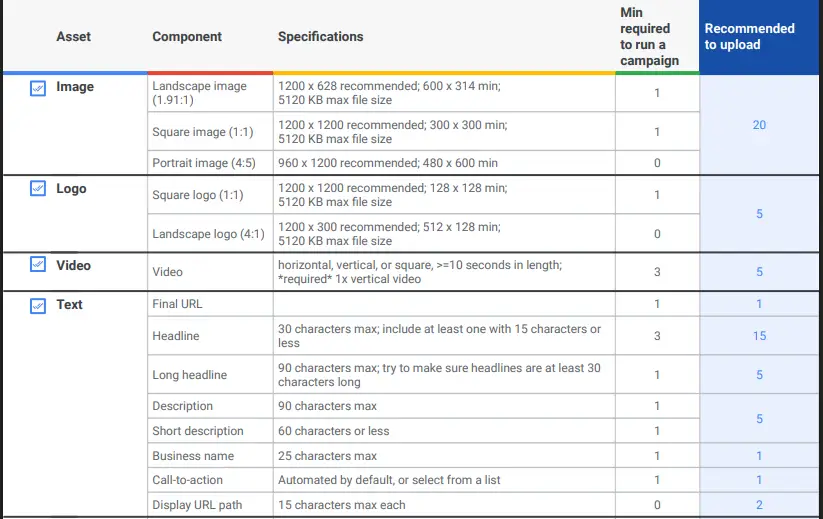
When to Use Performance Max Ads?
PMax ads make the most sense when you want to reach people across all of Google’s platforms without running five separate campaigns. They’re ideal if you’ve got strong creative assets, clear conversion goals, and want to give Google’s AI features room to optimize.
Use Performance Max when:
- You want to simplify campaign management with one setup.
- You’re targeting multiple channels like Search, YouTube, Gmail, Maps, and Discovery.
- You already have working landing pages, a clean product feed, or first-party customer data.
- You’re ready to let Smart Bidding and machine learning handle testing and delivery.
- You want to go beyond just keyword targeting and capture conversions across the full Google Network.
- Your goal is to drive results, like online sales or lead generation.
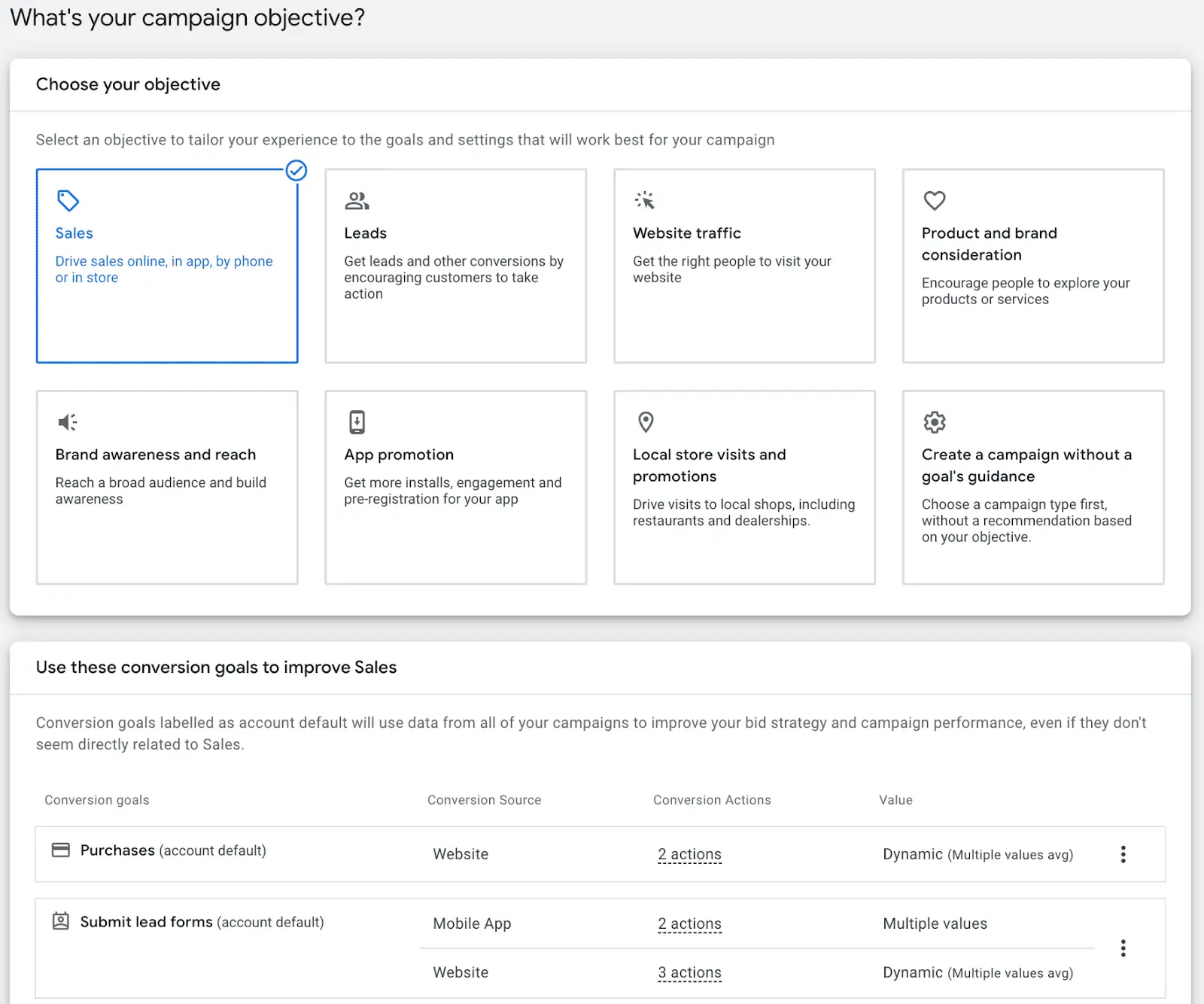
It’s also a great option if your Search campaigns are maxed out and you’re looking to scale with extra reach and value, without building separate campaigns from scratch.
Performance Max Ads Strategies
PMax gives you full coverage, but how you structure your campaigns can seriously affect performance. The right strategy depends on your goals, budget, and business model.
Whether you’re in ecommerce or lead gen, the way you set up your campaigns, build your asset groups, and apply audience signals directly impacts how Google’s AI learns and optimizes.
For ecommerce, one proven approach is to segment your PMax campaigns by product category, using automation for top-selling SKUs, while running manual Search or Shopping ads for lower-volume products. Your niche and level of PPC experience will guide how deep you go with automation and how much control you keep.
Two smart budget strategies marketers often use are the 80/20 split and the 20/80 split, depending on how hands-on you want to be.
80/20 Split
Use Performance Max for 80% of your budget and allocate 20% to separate Search or branded campaigns. This is ideal if you trust Google’s automation and want to scale quickly across all channels, while still maintaining control over high-intent branded keywords.
It’s great for:
- E-commerce brands with strong product feeds
- Teams comfortable letting Smart Bidding and machine learning lead the way
- Campaigns focused on reach, scale, and full-funnel coverage
20/80 Split
Flip it, spend just 20% on PMax and reserve 80% for Search, Display, or YouTube ads. This setup is perfect for brands that want more control over targeting, creative testing, and search term coverage, especially during the testing phase.
It’s great for:
- Lead gen brands with narrow target audiences
- B2B campaigns where personalization matters
- Marketers who want to test PMax without fully committing
Remember, both setups can work; you just need to align them with your strategy. Start small, track ad performance, and adjust your mix based on what actually converts.
Successful Performance Max Campaigns Examples
Curious how PMax performs in the real world? These campaign examples show how brands across industries have scaled reach, cut costs, and increased conversions by leveraging automation, creative assets, and Smart Bidding, all under one roof.
1. ManyPets
Pet insurance brand ManyPets used Performance Max to consolidate their ad efforts into a single campaign and saw impressive results. By combining creative assets and placements across Google's network, they were able to reach users at every stage of the funnel without juggling multiple setups.
The outcome?
- 2X higher ROAS
- 27% more sales from Google Ads
- 29% lower cost per sale
Their team credited the performance gains to Google's ability to optimize across channels using real-time data, lowering overall CPA while scaling conversions.
“By combining high performing channels and creatives into one campaign, we have been able to target and convert prospects at each stage of the funnel for a combined lower CPA, compared to traditional campaign types – great success to be had in a pivotal time of growth for us.” Kerry Hughes, Performance Marketer, ManyPets
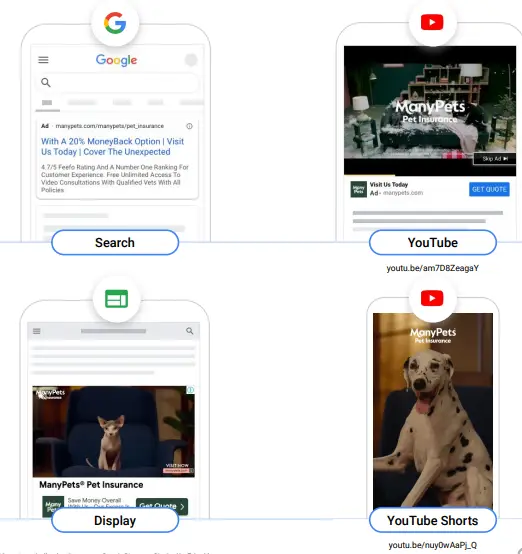
2. Mulberry
Luxury fashion brand Mulberry tapped into Performance Max to expand beyond their usual search-based approach, and the lift in results was massive. By using PMax to reach new regions and categories, they dramatically increased both visibility and sales without adding extra manual campaign layers.
The outcome:
- 10X increase in product sales
- 559% growth in overall revenue
- 213% rise in clicks
According to their team, the strong early results led them to double down on PMax, expanding into more markets and broader product categories with confidence.
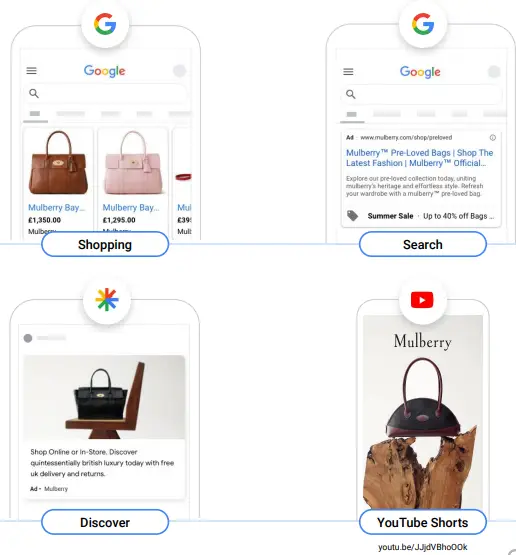
3. Car Finance 247
Car Finance 247 teamed up with Mediacom to bring Performance Max into their customer acquisition strategy. The goal was to reach new, qualified leads while keeping costs under control. PMax allowed them to scale with precision, delivering results without inflating the budget.
The outcome:
- 34% lower cost per acquisition
- 5% growth in lead volume
With PMax in play, their team was able to connect with more potential customers and improve efficiency at the same time. They're now planning to scale further using the same model.
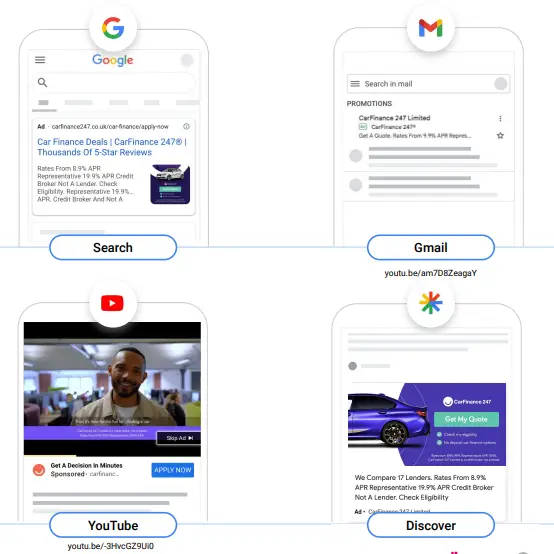
4. Deezer
Global music platform Deezer wanted to expand beyond its app and grow web-based subscriptions. With help from their agency, they used Performance Max to reach new customer segments and test different paths to conversion across Google’s channels.
The outcome:
- 28% more subscriptions through the web path
- Achieved with a 15% lower cost-per-subscription compared to their app-based flow
PMax gave Deezer the flexibility to scale quickly, refine targeting across touchpoints, and drive signups more efficiently through the web journey.
5. Allianz Spain
Allianz Spain wanted to improve lead quality without driving up costs. Working with their agency, they used Performance Max to run a full-funnel strategy powered by Google’s machine learning. With PMax, Allianz unlocked incremental reach and conversions. This helped them make the most of their ad budget and keep the funnel efficient from top to bottom.
The outcome:
- 15% increase in qualified car insurance leads
- Achieved at a lower cost-per-lead than standard Search campaigns
“Performance Max has helped us activate a complementary, full-funnel strategy. Thanks to advanced machine learning capabilities, we’ve been able to gain incremental reach and conversions very efficiently.” Inmaculada Lestayo Campos, Digital Marketing Manager, Allianz
6. SAIC-MG Motors
As part of its international push, SAIC-MG Motors used Performance Max to break into Vietnam’s competitive auto market. They fed in custom audience segments and past website visitors as audience signals. This gave the algorithm what it needed to find high-quality prospects faster.
By combining smart data input with automation, SAIC-MG turned PMax into a core part of its media strategy. This move proved that when you guide AI with the right signals, it delivers serious results.
The outcome:
- 39% increase in test drive leads
- 83% lower cost-per-lead compared to their usual average
7. Joybird
Furniture retailer Joybird was already seeing strong results with Smart Shopping, but wanted to push performance even further. With help from their agency, they switched to Performance Max to scale automation and improve efficiency across more touchpoints.
The outcome:
- 95% increase in revenue
- 40% higher ROAS compared to previous campaigns
“Not only did Performance Max outperform our previous Smart Shopping campaigns, but it also took our efficiency to the next level, and allowed us to grow our revenue in a more profitable way.” Eric Tsai, VP of Marketing and Business Development, Joybird
8. PBR Nashville
PBR Nashville, a cowboy-themed bar, ran a short but powerful Performance Max campaign tied to its local Nashville Teams promotion. The campaign ran for just two weeks, using multiple Google channels to drive interest and sales in a tight timeframe.
The outcome:
- 183+ conversions in just two weeks
- $26.5K in revenue
- $15.19 ROAS
Even with a limited run, PMax delivered major returns by spreading its message across formats and finding the right audience quickly and efficiently.
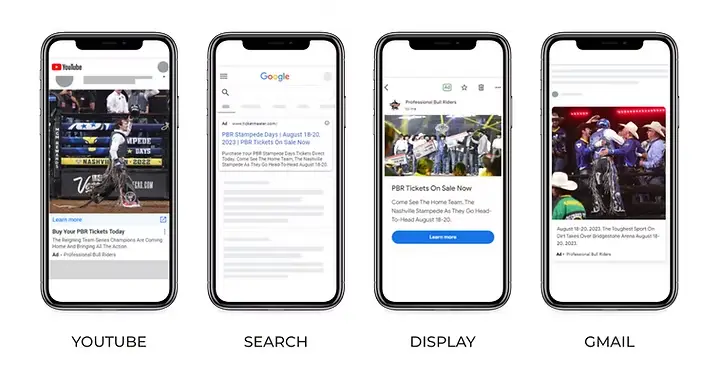
Scale Smarter with inBeat’s Performance Max Experts
Performance Max is a full-funnel growth engine if you use it right. Brands that commit to structured asset groups, clear audience signals, and smart budget splits see stronger results across Google’s entire ad system. If you're still relying on isolated campaigns, now's the time to test what full-platform automation can deliver.
Key Takeaways
- Performance Max runs across all Google channels from a single campaign.
- Strong asset groups improve performance across Search, Display, and YouTube.
- Use at least one video in each format: horizontal, square, and vertical.
- Final URL expansion can help increase conversions, but it may need refinement.
- Test multiple CTAs and use asset reporting to track which performs best.
- Start small with budget splits like 80/20 or 20/80, then scale what works.
- PMax works for ecommerce, lead gen, local ads, and brand campaigns alike.
If you’re looking to turn ad spend into actual results with Performance Max, inBeat Agency can help. We’ve helped brands run smarter, leaner, and faster PMax campaigns, with results that stick. Book a free strategy call now!
FAQ’s
Are Performance Max ads good?
Yes, Performance Max works well when you use strong assets and clear goals. Brands often see more conversions at the same cost. It’s best for scaling across Google’s full ad system with less manual setup.
Where are Google Performance Max ads shown?
Google Performance Max ads are shown on Search, YouTube, Display, Gmail, Discover, and Google Maps. One campaign gives you access to all these placements using Google’s automation.
What is the difference between Performance Max and Search ads?
Search ads target keywords and appear on search results. Performance Max goes beyond search, using one campaign to run across YouTube, Display, Maps, Gmail, and more. It also relies more on automation and creative assets.
How to run Performance Max ads?
To run Performance Max ads, create a new PMax campaign in Google Ads. Upload assets like headlines, images, and videos. Set your goals, add audience signals, and let Google optimize across channels using Smart Bidding.





.svg)
.svg)
.svg)
.svg)


.svg)










